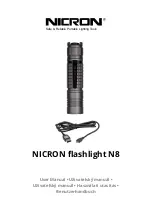-
12
-
Model
Instruction manual for reference
EX manipulator
Chapter 7 in “Utilizing features and functions (1L8300G-E-xx)”
AX manipulator
Chapter 4 in “Installation (1L8800A-E-xx)”
7.2 Checking the Shock Sensor Operation
7.2.1 External Force to Actuate Shock Sensor
Table 7.2 Operating external force
Direction
External force [kg]
A
3.0
B
3.0
C
3.0
D
3.0
The left table shows the rough
standard load to actuate the shock
sensor when the external force is
applied on the torch tip.
These values depend on the shape
and length of the torch.
Fig. 7.1 Direction of the external force
7.2.2 Checking the Shock Sensor Operation
○
EX manipulator
Check if the message “l 10002-0100 Mechanism shock sensor” appears in Teach mode by
pushing in the torch tip with your hand.
The message will disappear by unhanding the torch. If the message does not appear, the shock
sensor may be broken. Check the shock sensor again.
Fig. 7.2 TP screen (EX manipulator)
Servo ON
>
Path AT
Path func.
Shift
Jump
Search
Teach
P777
Tool
Sequence
=
132
MH3
I 10002-0100
Mech. shock sensor
→
Release
WE
092
P
100%
機械
>093
L
150cm
機械
AS ASC05
094 *C1
150cm
機械
M1
The shock sensor unit is to minimize deformation of the welding torch
likely caused by the collision among welding torch, workpiece or jigs,
and damage inflicted on the robot body, workpiece or jigs. Therefore,
reproducibility on the torch tip cannot be guaranteed if once the shock
sensor has been operated. (If once the shock sensor has operated, be
sure to check the aiming point of torch again with the torch gauge.)
IMPORTANT
132
Base
Base
Base