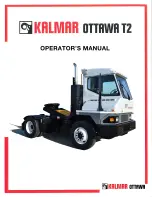2
Each time you press and hold the switch, the display changes.
Each time you press the switch, the item changes.
It cannot be operated while the vehicle is running. Be sure to stop the vehicle in a safe place before operating.
2-1. How to read the instrument
How
to
read
the
instrument
OFF
small
ON
ÿ: Equipment may or may not be available depending on the grade and options.
ON
big
Buzzer volume for the preceding vehicle departure notification
functionÿ (ÿ P. 206)
Average fuel consumption reset when refueling
project
Automatic switching of idling stop time display
Setting contents Display (initial setting)
OFF
Trip meter A reset when refueling
ON
OFF
61
a Press and hold the display switch while the odometer is displayed, and
c Press and hold the display switch to change the setting
By switching to the user customization screen, you can change the meter display and function
settings.
Switch to the customize screen b
Press the display switch to display the item to change the setting
User customization screen
To exit the user customization screen, press and hold the display switch until is displayed on
the screen, and then press and hold the switch.
ÿ
How to change settings
ÿ
Items that can be changed
Machine Translated by Google