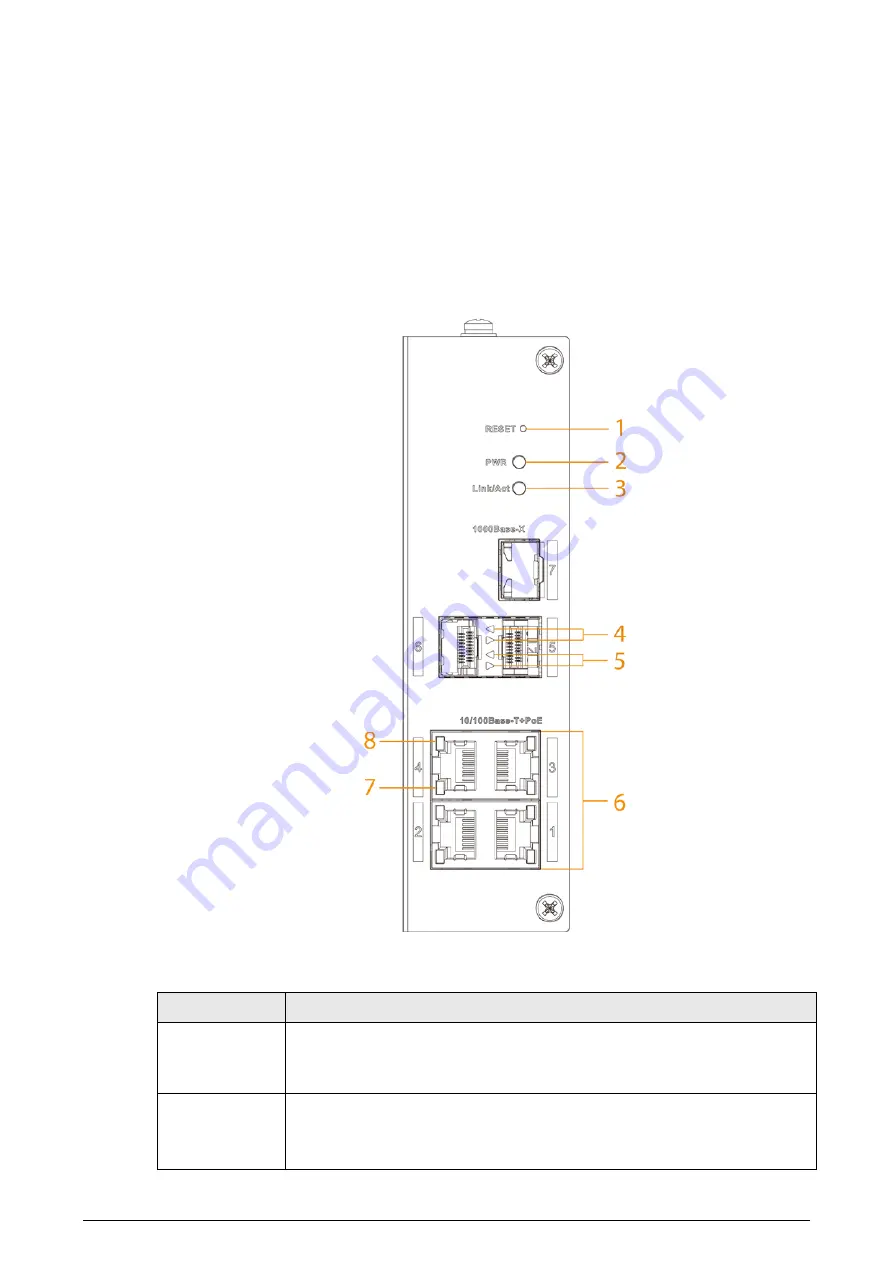
2
2 Port and Indicator
2.1 Front Panel
The following figures are for reference only, and might differ from the actual product.
Figure 2-1 Front panel
The following are all the ports and indicators on the front panel of the Device.
Table 2-1 Description of front panel
No.
Description
1
Reset button.
Press and hold it for more than 5 s, and release after the panel status
indicators are all on to restore the Device to default settings.
2
Power Indicator.
●
On: Power on.
●
Off: Power off.



































