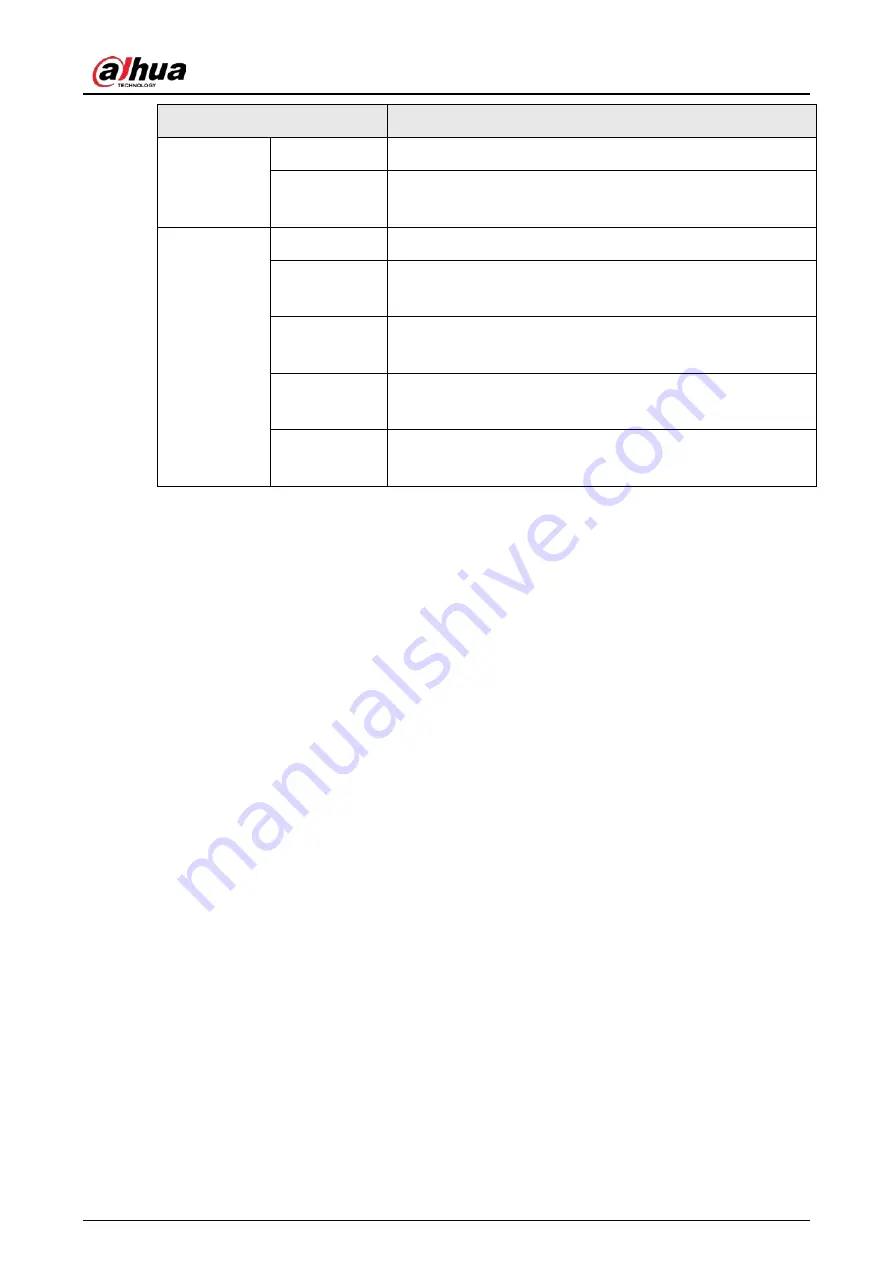
User’s Manual
10
Parameter
Description
Loops
Set how many times the alarm sound will be played.
Audio file
When an alarm is triggered, the imported audio file will be
played.
Video Setting
Record type
.mp4
or
.dav
format.
Manual record
path
Click
Browse
to set a path for manual recordings. The default
path is "./Records”.
Manual
snapshot path
Click
Browse
to set a path for manual snapshots. The default
path is "./Snapshot".
Alarm record
path
Click
Browse
to set a path for alarm recordings. The default
path is "./AlarmRecords".
Alarm
snapshot path
Click
Browse
to set a path for alarm snapshots. The default path
is "./AlarmImages".











































