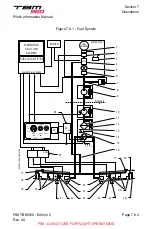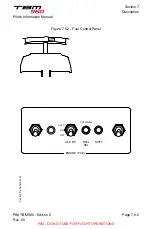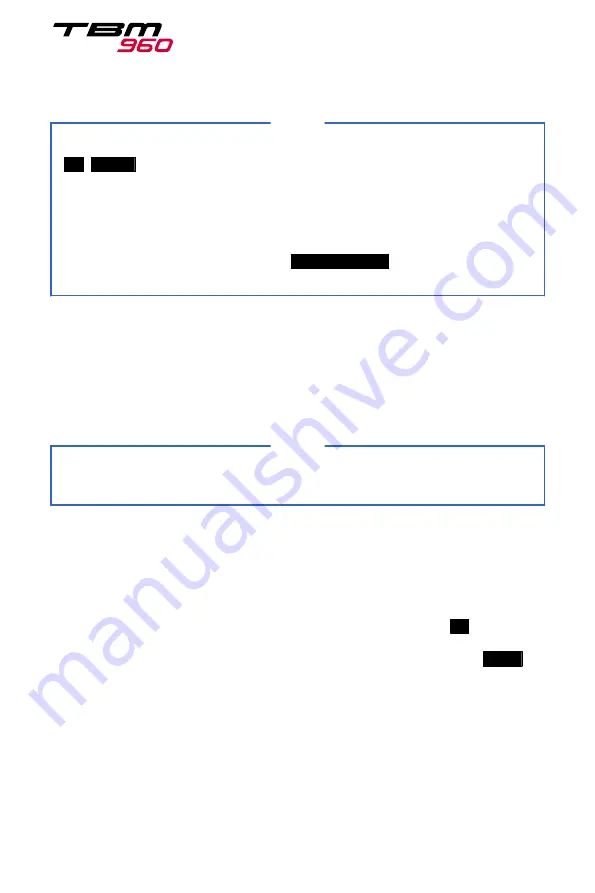
NOTE
When the AT is engaged in a mode that sets and maintains 100% TRQ (e.g.
TO
,
CLIMB
or any other mode that requires 100% TRQ to reach and maintain
a specific airspeed or flight schedule), TRQ may temporarily exceed 100%. It is
normal for the autothrottle system to take a few seconds to fully correct a
torque exceedance. This may occur in acceleration phases or during extention
or retraction of the inertial separator. The engine will only require inspection/
maintenance if 118% torque is exceeded, or if 103% torque is exceeded for
more than 20 seconds. In this case,
EXCEEDANCE
will be displayed after
engine shutdown.
AT Airspeed Protections
AT airspeed protections are complementary to ESP, and operate as follows:
-
AT automatically increases engine power to prevent any airplane
underspeed condition.
-
AT automatically reduces engine power to prevent any airplane overspeed
condition.
NOTE
Airspeed thresholds taken into account by AT airspeed protections depend on
the current flap setting and landing gear position.
For more information on AT protections, refer to the Garmin Pilot’s Guide,
Autothrottle and Electronic Stability & Protection (ESP) sections.
AT Engagement and Disengagement
AT Engagement
To engage AT, press the AT button on the AFCS control unit.
AT
status, and
associated AT mode become active. If the AT is not engaged, AT may
automatically engage if an engine or airspeed protection is triggered.
PROT
AT
mode temporarily appears, until the condition for engine or airspeed protection is
cleared.
AT Standard Disengagement
To disconnect AT in a standard manner, apply any of the following:
-
Press the AT button on the AFCS control unit
-
Press the AT DISC pushbutton on the THROTTLE
Section 7
Description
Pilot's Information Manual
PIM TBM 960 - Edition 0
Rev. 01
Page 7.7.2
PIM - DO NOT USE FOR FLIGHT OPERATIONS