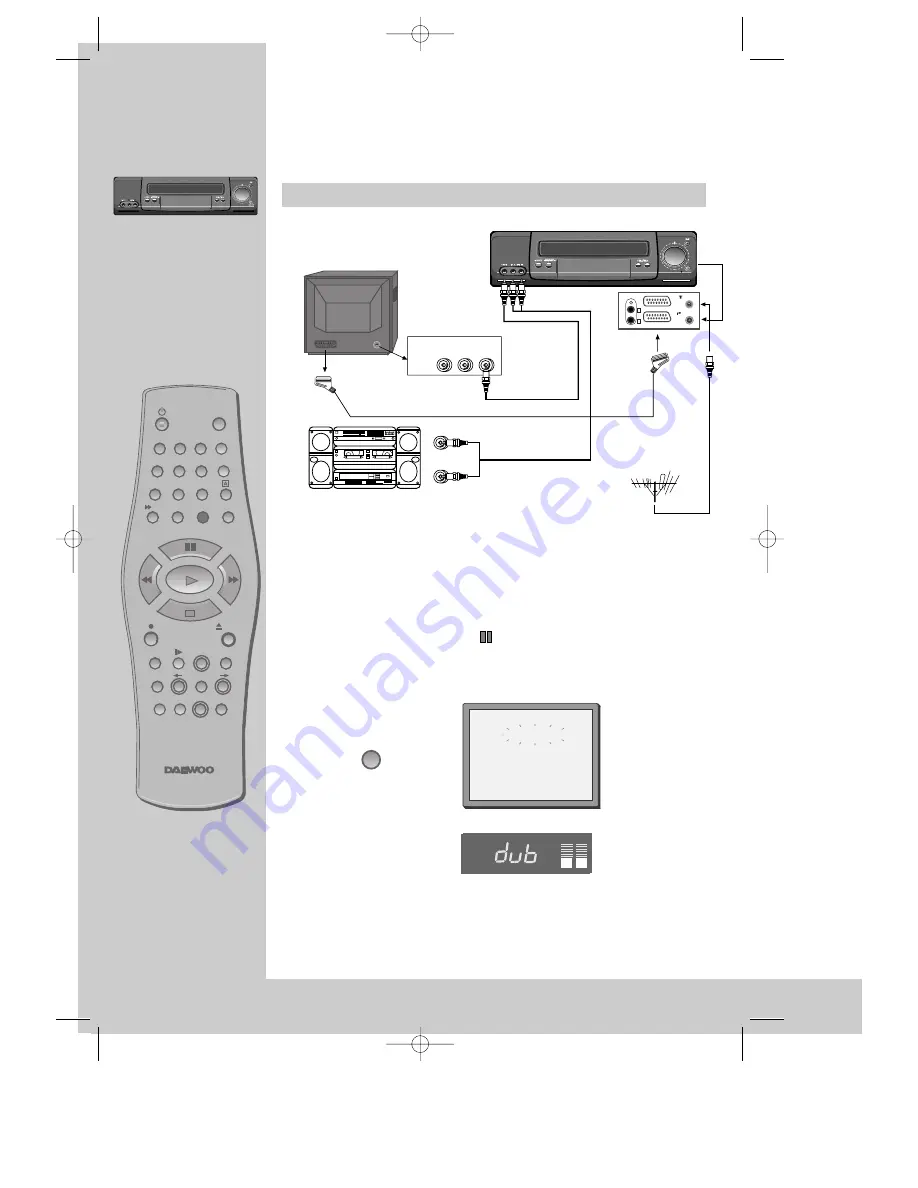
2
3
3
1
4
5
6
7
8
9
0
0
TV/VCR
AV
A.D
EJECT
MENU
SP/LP
PR
+
OK
A.SEL
PR
–
INDEX
–
+
SV/V+
PAL/SEC
Q. S
20
INPUT
AUDIO
(L)
(R)
VIDEO
(R)
(L)
EURO AV1
ANT
.
OUT
ANT
.
IN
EURO AV2 / DECODER
AUDIO
L
R
(VCR REAR
PANEL )
REC/OTR
L
R
A.D
M
O
R
E
f u n c t i o n s
Dubbing
◆
Preparations
1. Connect a sound source into a FRONT A/V input.
2. Insert a tape into a video cassette recorder.
3. During playback, search the position where the dubbing is to be
started, then press the ( STILL) button.
4. Press the (A.D, AUDIO DUB) button to start the dubbing.
5. Press the (OK) button to activate the dubbing, or press the
(MENU) button to reject the dubbing.
L
R
IMPORTANT!
The ‘OK’ button will
start the audio dubbing
OK:confirm MENU:end
DV-K9A9DY-AQ/B(GB) 01.1.30 2:15 PM ˘
`
20



























