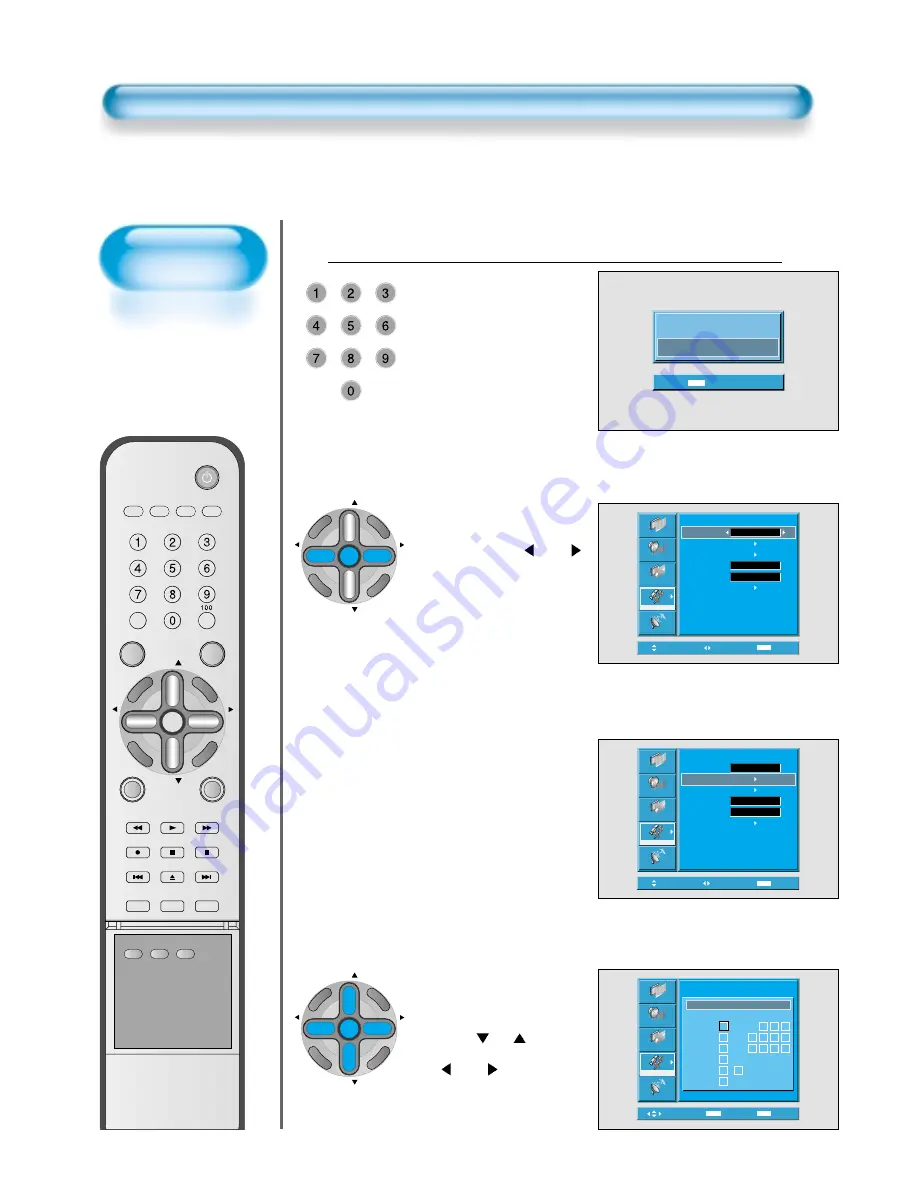
New Password
setting
New Password setting
menu is displayed at
first use.
Set New Password for
using Parental Lock
menu.
72
Parental Lock Setting
Press “Password”.
• Press Password by
using number 0~9.
Caution) If using your
password,
remember it.
It is needed
for continuous
use of this
function
hereafter.
On – Off of the
Parental Control is
repeated whenever
pressing the “
VOL
”
button.
4
Eenter Password
_ _ _ _
MENU
Exit
Move
Adjust
MENU
Exit
Picture
Screen
Sound
Features
Channel
Parental Control
Parental Lock
TV GuidLines
Movie Retings
No Ratings
Ext. Sources
Change Password
Unblock
Off
Block
Move
Select
MENU
Exit
Picture
Screen
Sound
Features
Channel
Parental Control
Parental Lock
TV GuidLines
Movie Retings
No Ratings
Ext. Sources
Change Password
Unblock
Off
Block
Move
Select
MENU
MUTE
Exit
Picture
Screen
Sound
Features
Channel
Rating
MA
14
PG
G
Y7
Y
TV GuidLines
All FV D L S V
Parental Control
• A guideline of TV is
setup in all the TV
programs including
sports, news.
• The “
CH
” button
selects items and the
“
VOL
” button sets
up or cancels each
item.
CH
CH
V
O
L
V
O
L
ZO
O
M
+
Z
O
O
M
-
MENU
P
R
E
V
CH
SC
RE
EN
S
IZ
E
CH
CH
V
O
L
V
O
L
ZO
O
M
+
Z
O
O
M
-
MENU
P
R
E
V
CH
SC
RE
EN
S
IZ
E
VIDEO/
DVD
SAT
TV
CATV
DISPLAY
MULTIMEDIA
TV/VIDEO
CH
CH
V
O
L
V
O
L
ZO
O
M
+
Z
O
O
M
-
MENU
P
R
E
V
CH
SC
RE
EN
S
IZ
E
MUTE
CAPTION
F.F/SLOW
PLAY
F.R/SLOW
REC
STOP
PAUSE
PREV OPEN/CLOSE NEXT
PICTURE
MODE
SOUND
MODE
STILL
POWER
MTS
ADD/
ERASE
SLEEP
Summary of Contents for DTS-42
Page 12: ......
Page 80: ...48586200E10F R1 ...









































