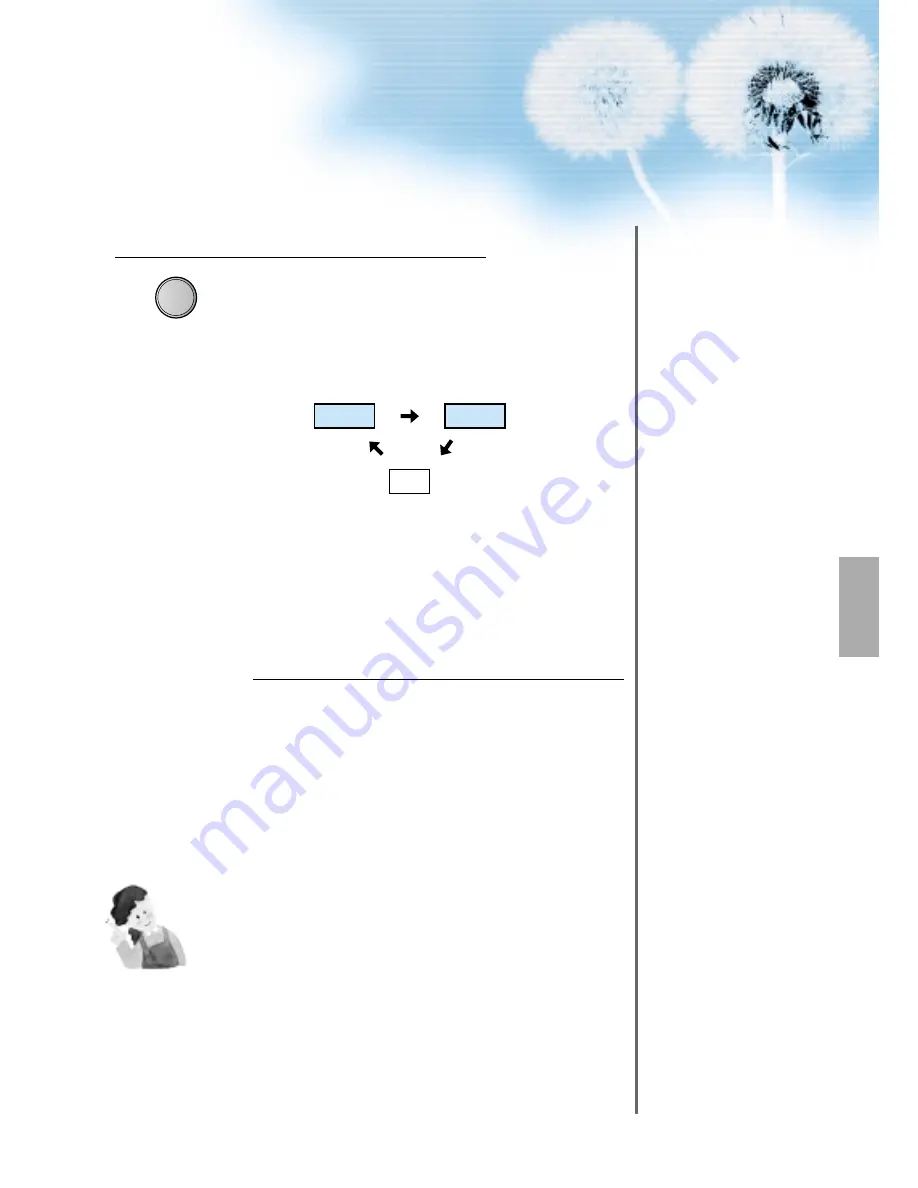
31
Input Select
TV/VIDEO
• Select [Video 1 or Video 2] by pressing
the TV/VIDEO button of the Remote
Control or the "INPUT SELECT" Key in
KeyPad of the pdp set.
• Each time you press the “TV/VIDEO”
button, different input modes appear. The
sequence is as follows:
Select a Desired Channel and Function
• Select a desired channel and function by
using the Remote Control of the Cable
Broadcasting Receiver.
3
4
NOTES:
1) If your local cable company re-transmits digital broadcasts,
you may watch normal broadcasts or digital broadcasts
simultaneously. For detailed information, refer to your local
cable company.
Video1
Video2
TV
Summary of Contents for DTS-42
Page 12: ......






























