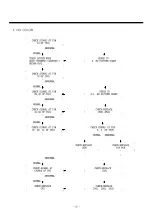- 10 -
5. PICTURE ADJUSTMENTS
5-1. SUB-BRIGHTNESS ADJUSTMENT
1) Pattern : PAL B/G Retma
2) Press the key to set the "STANDARD" mode.
3) Choose the "DP" using the ’PR UP’, ’PR DOWN’ keys.
4) Check the Color 34step, the Tint 32step.
5) Maximize the Contrast.
6) Adjust the Brightness so that the second line of top appears , as follow.
5-2. PIP SUB VIDEO LEVEL ADJUSTMENT
1) Pattern : PAL B/G Color Bar
2) Press the ’S11’ key of Service Remocon to set the "2-Picture" mode.
3) Press the ’SERVICE’ key of Service Remocon to cancel the "MENU" mode.
4) Connect the probe of Oscilloscope to PP01 of "Sub Video out".
5) Turn the RP14 of PIP PCB to make the voltage to be 1Vp-p.
6) Press the ’S11’ key of Service Remocon twice to cancel the "2-Picture" mode.
5-3. PIP Y, U, V LEVEL ADJUSTMENT"
1) Pattern : PAL B/G Color Bar
2) Press the ’S11’ key of Service Remocon to set "2-Picture" mode.
3) Press the ’SERVICE’ key of Service Remocon to cancel the "MENU" mode.
4) Connect the probe of Oscilloscope to "Y out" of PP02.
5) Adjust the RP11 to make the voltage of Main Y coincide with the Sub Y.
6) Connect the probe of Oscilloscope to of "U out" of PP02.
7) Adjust the RP13 to make the voltage of Main U coincide with the Sub U.
8) Connect the probe of Oscillocope to "V out" of PP02.
9) Adjust the RP12 to make the voltage of Main V coincide with the Sub V.
10) Press the ’S11’ key of Service Remocon twice to cancel the "2-Picture" mode.
2nd line
Summary of Contents for DTD-29U9WPT
Page 5: ...3 Block Diagram...
Page 6: ......
Page 16: ......
Page 17: ......
Page 18: ......
Page 19: ......
Page 20: ......
Page 21: ......
Page 22: ......
Page 23: ......
Page 24: ......
Page 25: ......
Page 52: ...50 Printed Circuit Boards 1 CM 916F MAIN PCB...
Page 53: ...51 2 CM 916F POWER PCB...
Page 54: ...52 3 CM 916F AV WOOPER PCB...
Page 55: ...53 4 CM 916F PIP PCB...
Page 56: ...54 5 CM 916F ETC CRT SUB SOUND SCART CONTROL TEXT...
Page 57: ...55 1 CM 916F u COM Circuit Schematics...
Page 58: ...56 2 CM 916F MAIN...
Page 59: ...57 3 CM 916F POWER...
Page 60: ...58 4 CM 915 AV COMB 915av sch 1 Wed Sep 27 11 02 24 2000...
Page 61: ...59 5 CM 915 WOOFER SOUND TUNER 915sound sch 1 Wed Sep 27 11 06 49 2000...
Page 62: ...60 6 CM 915 PIP 915pip sch 1 Wed Sep 27 11 03 24 2000...
Page 63: ...61 7 CM 916F CRT...
Page 64: ...61 1 8 CM 916F TEXT...
Page 65: ...62 9 CM 916F ETC...
Page 66: ...63 Wave Form PAL Color Bar...
Page 67: ...64 Exploded View DTD 29U9 FP 68T30...
Page 68: ...65 DTD 29U9WP T...