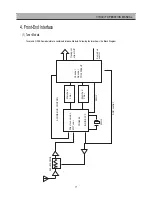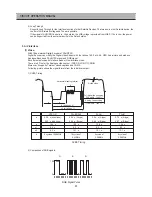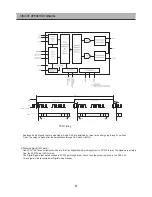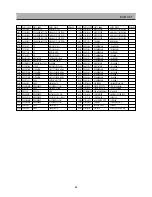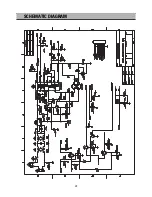25
CIRCUIT OPERATION MANUAL
A. Initialize multi-purpose PIO port
B. STI5518 chip version detection
C. Set DMT default multi-purpose PIO port
D. Initialize the OS20 software scheduler
E. Initialize the interrupt subsystem
F. Flash vendor check
G. Booting mode check(UART Debugging mode / Factory Test Mode / Normal Mode)
H. develop_init
I. i2c_init
J. pti_init
K. pwm_init
L. pcr_init
M.tuner_init
N. uart_init
O. mpeg_init
P. gprim_init
Q. teletextInit
R. run_smallwin
S. front_init
T. AudioPesManagerInit
1) BOOT is displayed on the Front Panel.
Boot Loader is activated having following functions.
System Booting
Flash Memory & Program Check
System Upgrade by another DSR or PC
Factory Default Data read/write by PC
2) ---- sign is displayed in Front Panel.
Check whether the User Data is being loaded to Main RAM from the Flash ROM. Check the validity of Data.
Following Booting Message will be seen after executing UART Emulator Program when connecting SERIAL Port with
PC.
1) Development environment display
************************************************************
STi5518 DVB Reference Firmware Version 6.0
Code Exe = 0x4d4f52 (ROM)
************************************************************
Software compiled on Apr 04 2000 at 01:33:58
With DCU release 1.6.2 (50600)
ANSI C compiler Version 5.06.00 (04:41:24 Oct 15 1998) (W95/NT-PC)
OS20 kernel 2.05.03 (12:07:34 Oct 19 1998)
Device_id = 2d4c9041 (STi5518) (STi5518 version E, F or G detected)
[VID_REV=D1] [AUD_REV=D3]
[DENC_CHIPID=53] [DENC_REVID=00]
--- General configuration ---
Instruction cache Enabled
[TESTTOOL_PRESENT fitted]
[EVAL5518 NOT fitted]
[CODE_ON_SDRAM fitted]
6. Software Operating Steps
(1) Operating Steps.
(2) Normal States after the Power On
(3) UART Console Message
Summary of Contents for DSD-9255M
Page 17: ...16 CIRCUIT OPERATION MANUAL EMI Interface Timing...
Page 40: ...39 SCHEMATIC DIAGRAM...
Page 41: ...40 SCHEMATIC DIAGRAM...
Page 42: ...41 SCHEMATIC DIAGRAM...
Page 43: ...42 SCHEMATIC DIAGRAM...
Page 44: ...43 SCHEMATIC DIAGRAM...
Page 45: ...44 SCHEMATIC DIAGRAM...
Page 46: ...45 PARTS PLACEMENT ARRANGEMENT...
Page 47: ...46 PARTS PLACEMENT ARRANGEMENT...
Page 48: ...47 PARTS PLACEMENT ARRANGEMENT DSD 9255 FRONT DSD 9256 FRONT...
Page 49: ...48 PARTS PLACEMENT ARRANGEMENT...
Page 50: ...686 AHYEON DONG MAPO GU SEOUL KOREA C P O BOX 8003 SEOUL KOREA DAEWOO ELECTRONICS Corp...