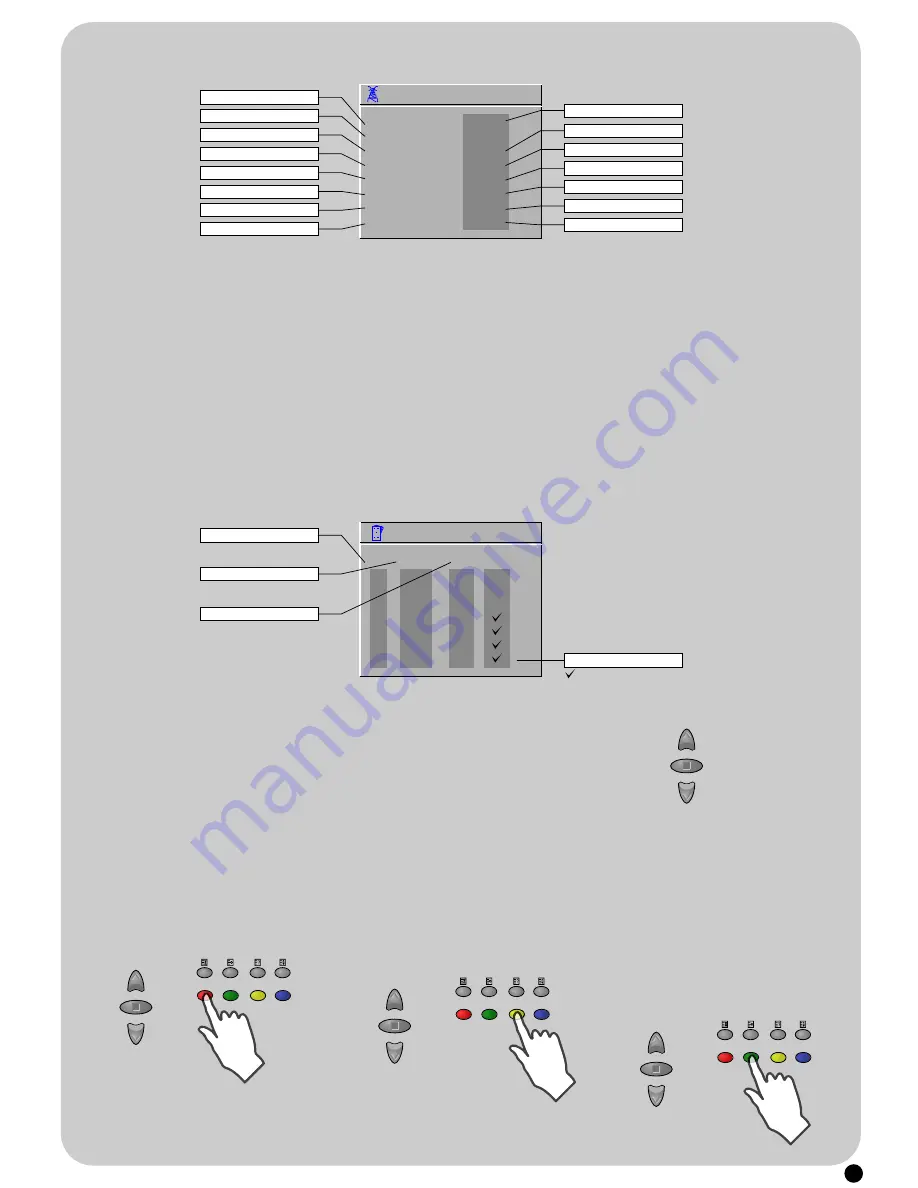
(For operating instructions, see " HOW TO USE THE SUB-MENUS ")
Automatic Tuning System
If you have a satellite decoder: If your decoder is connected to the TV set by the aerial jack (C3), you must power on the
satellite receiver
and tune Sky News
before starting ATSS.
ATSS = Automatic Tuning and Sorting System. To start the ATSS function:
- Select "ATSS" function.
- Adjust to the required country.
- Press and hold the OK button (A18) to start the automatic tuning.
The ATSS function has started when the phrase "Please Wait!" appears (in red characters) in the help instructions box, below the Install menu.
When the ATSS function is finished, the stored programs are displayed on screen using Edit menu presentation (to Exit tuning before automatic tuning
finished, press the remote control MENU button (A19))
Program List Edition
This allows you to easily manipulate the existing program order allocation, by using Edit menu functions described below.
EDIT
PR NAME
CH SKIP
03 ITV
C23
02 BBC2
C33
01 BBC1
C26
00 ----
S41
99 ----
S41
98 ----
S41
97 ----
S41
Program number
Station name
Channel number
Skip code
: Program skipped
Nothing : Program not skipped
To enter the EDIT menu: From Install menu, select "Edit", and press the OK button (A18): the EDIT menu
appears.
The current program being displayed is highlighted in blue (on the central line). In the above case, the current
program is PR00. The 3 previous, and 3 following programs, are always displayed. Any program from 00 to 99
can be selected, by using the remote control CURSOR UP (A6) / DOWN (A21) buttons.
The memorised programs can be modified as follows :
Channel skipping
- You can select skip "YES" or "NO" using the
remote control RED "Skip" button (A11). A
program with skip "YES" doesn't appear on screen
when changing channels with the PROGRAM UP
(A6) / DOWN (A21) buttons.
Channel deleting
- Select the program to delete using the remote
control CURSOR UP (A6) / DOWN (A21) buttons.
- Press the remote control YELLOW "Delete"
button (A26). The deleted program is moved to
program number 99 with skip changed to "YES".
The existing 99 program is moved to program
number 98 and so on.
Channel order changing
- Select the program to move using the remote
control CURSOR UP (A6) / DOWN (A21) buttons.
- Press the remote control GREEN "Move" button
(A12): the program line is highlighted in red, and
can be moved to another position using the
remote control CURSOR UP (A6)/ DOWN (A21)
buttons.
- When the desired position is reached, confirm
the new position pressing the remote control
GREEN "Confirm" button (A12). Then the program
line returns again to blue.
INSTALL MENU
INSTALL
ATSS
GB
EDIT
SYSTEM
GB
CHANNEL
C47
FREQUENCY
679,25
NAME
ABCDE
PROGRAM
00
STORE TO
00
Automatic tuning system
Program list edition
TV system modification
Channel number
Channel Frequency
Channel name
Program number
Program storage number
Country
TV system
Channel number
Channel Frequency
Channel name
Program number
Program storage number
PR
PR
MENU
PR
PR
MENU
PR
PR
MENU
PR
PR
MENU
9
Summary of Contents for DSC-3210EGB
Page 1: ...DSC 3210EGB D I G I T A L ...
Page 14: ......














