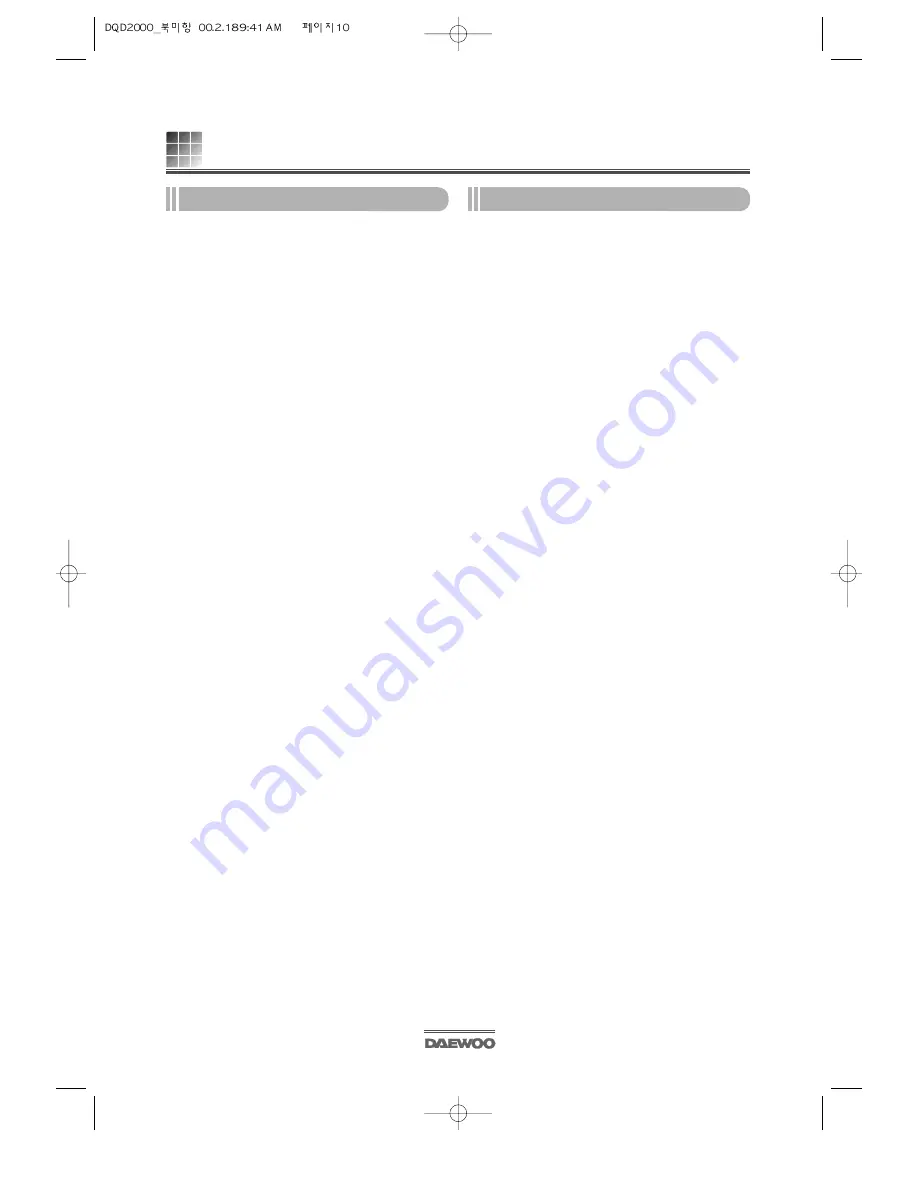
10
BUTTONS ON THE REMOTE CONTROL _CONTINUED
DVD
RELATED BUTTONS
2
AUDIO select button :
Use to select spoken language.
3
Subtitle select button :
Use to select subtitle language.
4
Angle select button :
Use to change angle view of the
screen. (When there is Angle Option
on the disc)
5
Menu button :
Use for the menu offered by the disc.
(Use PBC button for VCD)
6
Title button :
Use to play title. (Use Digest function
button for VCD)
O
THER ADDITIONAL FUNCTION BUTTONS
7
ZOOM button :
Use to zoom in on the showing
screen.
8
3D button :
Use to change 2 CH Stereo Sound to
3D surround sound.
9
MARK button :
Use to mark the point to watch later.
0
Play mode button :
Use for Repeat play, Random play,
Program play and PBC function for
VCD.
“
Section repeat button :
If two points (A, B) are selected while
playing section between two
points, selected part will be played
repeatedly.
‘
SCART control button :
Control output of the SCART jack.
+
Search button :
Use for input on desired time,
chapter and title number, and move
to specific section.
=
Set Up button :
Use to set a preferred state when
power is turned on every time.
Q
List move buttons :
Use to move to desired positions of
the menu.
q
Number buttons :
Use to put in numbers.
W
Clear button :
Use to clear the input or cancel the
program function action.
w
Return button :
Use to return to previous menu on
VCD.
E
Enter button :
Use to execute selected functions
from the menu.





























