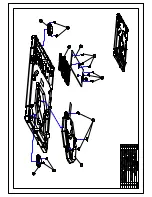- 22 -
Main Board
A.
Check U201 to see if there is any cold or hollow soldering and reverse soldering
of IC or parts missing.
B.
If the above actions do not work after the inspection, it means the main board or
F/W is bad.
C.
Replace the main board or re-burn the F/W (U301).
T62
System can’t play or system down after setting
Main Board
A.
Check U201 to see if there is any cold or hollow soldering and reverse soldering
of IC or parts missing.
B.
If the above actions do not work after the inspection, it means the main board or
F/W is bad. Replace the main board or re-burn the F/W (U301).
T71
TFT image and color error
Main Board
A.
Check the 12-pin cable connected to the driver board to see if there is any
problem of plugging. Rule out the problem.
B.
Check devices after Y/C signal to see if there is any cold or hollow soldering
and reverse soldering of IC or parts missing.
C.
Check U201 to see if there is any cold or hollow soldering and reverse soldering
of IC or parts missing.
D.
If the above actions are not working, replace the Main Board.
Driver Board
A.
Measure the voltages of PIC, GM2, GM0, RGB, SBR, SBB, TIN and CNT to
see if they are correct.
B.
Check VR311 to see if there is any cold or hollow soldering and reverse
soldering of IC or parts missing.
C.
Check L201 to see if there is any cold or hollow soldering and reverse soldering
of IC or parts missing.
D.
If the above actions are not working, replace the Driver Board.
T72
TFT image is black and white
Main Board
A.
Check the 12-pin cable connected to the driver board to see if there is any
problem of plugging. Rule out the problem.
B.
Check devices after Y/C signal to see if there is any cold or hollow soldering
and reverse soldering of IC or parts missing.
C.
Check U201 to see if there is any cold or hollow soldering and reverse soldering
of IC or parts missing.
D.
If the above actions are not working, replace the Main Board.
Driver Board