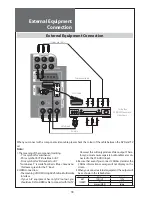8
Supplied
Accessories
Make sure that the following accessories are provided with the product.
*) - Screws, Cover Stand Base and Frame Stand are only for DLT-19W4T and DLT-22W4T. For installing stand, see page 9.
**) - Screws, Cover Stand Base, Frame Stand Cover and Frame Stand are only for DLT-19L2T/L1T and DLT-22L2T/L1T.
For installing stand, see page 10.
CANCEL/E
XIT
PR/
PAG
E
OK
PR/
PAG
E
SUB
CO
DE
Remote control
Instruction manual
Batteries
2 x 1,5V AAA
Cover Stand Base *
Frame Stand *
Cover Stand Base **
Frame Stand **
Frame Stand Cover **
Summary of Contents for DLT-19L1T
Page 50: ...DMP39...