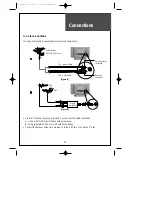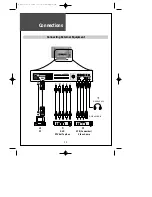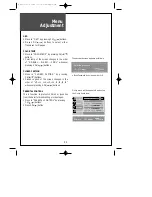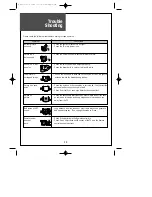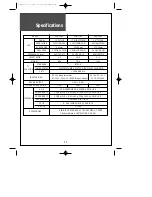Menu
Adjustment
25
Parental control
1 Move to "Parental control" by pressing CH(
) buttons.
2 Press VOL(
) buttons to select either V-Chip on or V-Chip off.
V-Chip Setting:
This function allows TV program to be restricted and TV usage to be controlled based on FCC data.
It prevents children from watching violent or sexual scenes that may be harmful.
Restriction of TV program includes two ratings that contain information about the program, MPAA rating
and the TV Parental Guidelines.
The MPAA rating is restricted by age.
TV Parental Guidelines are restricted by age and content.
Tv guide
1 Move to "Tv guide" by pressing CH(
) buttons.
2 Press VOL( ) button.
3 TV Parental guidelines screen will be appeared and mark the desired rating with CH(
) and
VOL(
) buttons.
[TV Parental Guidelines] : age and content based
Example of TV Parental Guidelines (TV Channel Blocking) rating
If TV-Y7 in the age-based rating is set to Block, this will automatically block the higher ratings ; TV-G,TV-
PG, TV-14 and TV-MA.
In addition, all of Content base Rating items are automatically blocked unless you set the Content base
Rating.
FV
V
S
L
D
Rating
(Fantasy
(Violence)
(Sexual
(Adult
(Sexually
Violence)
Situation) Language) Suggestive Dialog)
TV-Y(All Children)
V
V
V
V
V
TV-Y7(Direct to Older Chidren)
O
V
V
V
V
TV-G(General Audience)
V
V
V
V
TV-PG(Parental Guidance Suggested)
O
O
O
O
TV-14(Parents Strongly Cautioned)
O
O
O
O
TV-MA(Mature Audience Only)
O
O
O