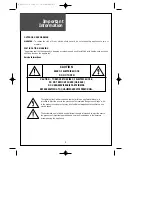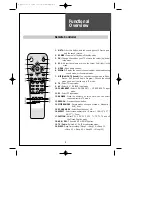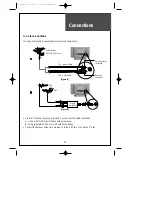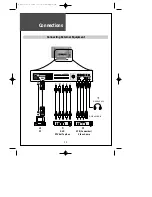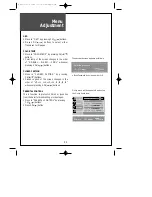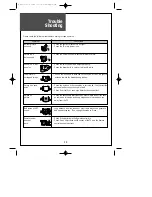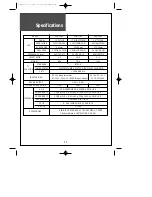16
Basic
Operations
TV/AV Mode Selection
By pressing the TV/VIDEO button on the TV set,
you can
Change the mode as follows:
TV AV S-Video Component1
Component2 PC TV ....
With the remote controller, you can select the
mode as below.
• TV button : Selection for TV input mode.
• AV button : Selection for AV/S-Video input
mode.
•
COMPONENT button : Selection for
Component input mode.
• PC button : Selection for PC monitor input
mode.
Switching On/Off
SWITCHING ON
1 If the indicator is not lit, the TV set is powered off. You must press the ON/OFF button of
the TV set.
2 Press the POWER button on the remote controller when the indicator is red. The TV set
will be switched on and the indicator will be changed to green.
SWITCHING OFF
1 To set the TV set back to stand-by mode, press the POWER button on the remote
controller. The indicator will become red.
2 Press the ON/OFF button on the TV set to switch the TV set off completely.
* If you turn the TV off, the present time that you have set will disappear.
• If you don't use the set for extended periods of time, unplug the AC cord from power
outlet.
TV
AV
PC
COMPONENT