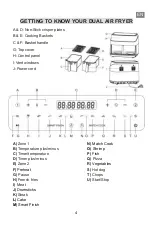7
Smart Finish
Cooking 2 foods using 2 different functions, temps or cook times?
Set each zone and use SMART SET to have both zones finish at the same time.
Step1: Program Zone 1
Place food in basket, press
and select a cooking function
Step2: Program Zone 2
Place food in basket, Press
and select a cooking function
Step3: Begin cooking
Select Smart Finish, press
to begin cooking
The lights of the cooking functions you choose will continue flickering while cooking.
Match Cook
Cooking the same food in each zone?
Set Zone 1 and use MATCH COOK to automatically match settings to zone 2.
Step1: program Zone 1
Place food in basket, Press
and select a cooking function
Step2: Begin cooking
Select MATCH COOK, press
to begin cooking.
The lights of the cooking functions you choose will continue flickering while cooking.
EN