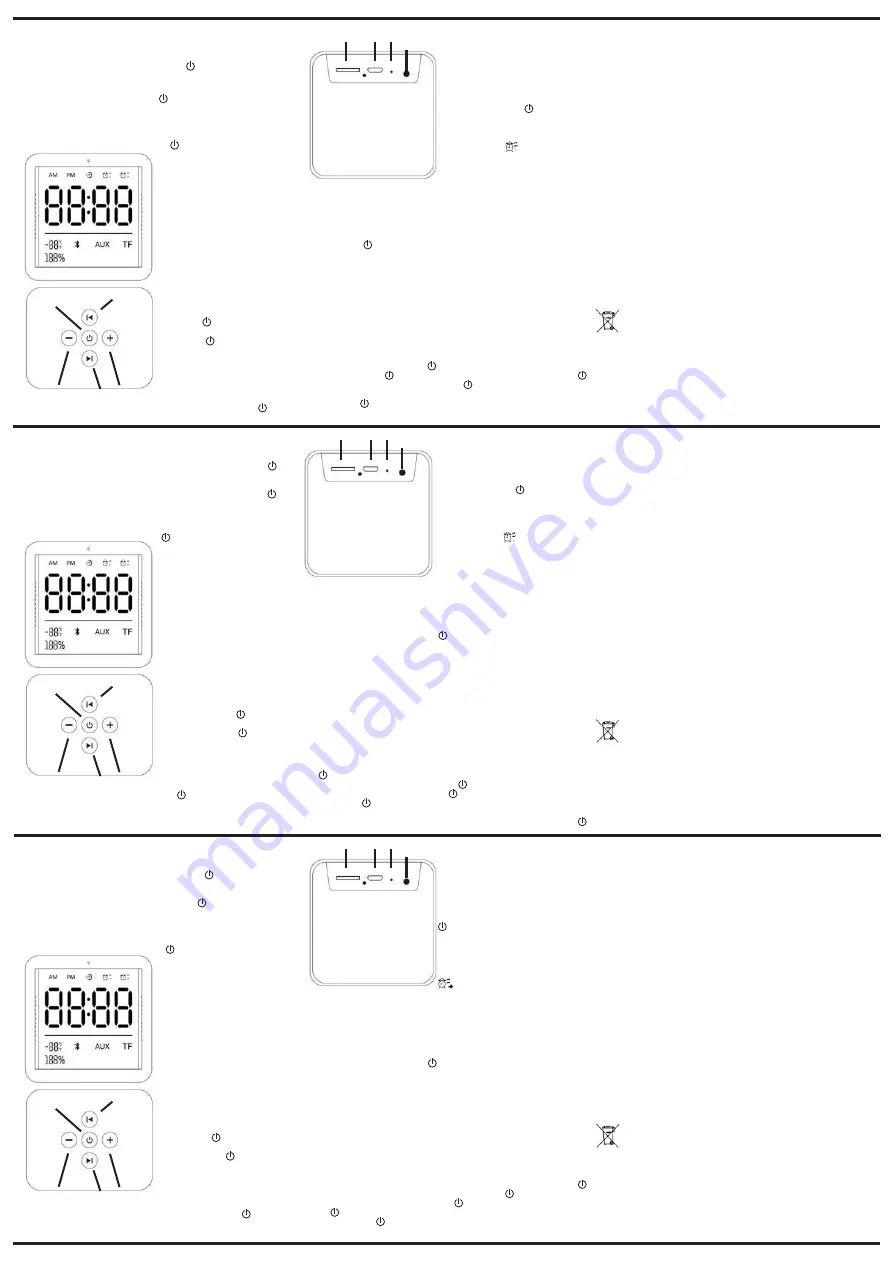
7
6
8
9
1
3
2
4
5
1
3
2
4
5
1
3
2
4
5
7
6
8
9
7
6
8
9
Modos de funcionamento:
Esta coluna tem dois Modos de funcionamento: Modo Bluetooth e Modo
Alarme.
Modo Bluetooth:
mantenha premido o botão para ligar o aparelho.
Neste ponto, a coluna está em modo Bluetooth e o Alarme não pode
ser ativado.
Modo Alarme:
mantenha premido o botão para desligar a coluna.
Neste ponto, é possível acertar o alarme e a hora, mas o Bluetooth não
estará operacional.
Informação de botões e entradas:
1.
Ligar/Desligar/Reproduzir/
Pausar/Mãos-Livres Chamada/
Confi guração de Hora e Alarme
2.
I
⊳
: Faixa anterior/Mantenha
premido para ligar ou desligar a
retroiluminação
3.
u
I
: Seguinte Faixa/ Mantenha
premido para ajustar o brilho da luz
(existem 3 níveis)
4. - : Reduzir Volume/Retroceder
Hora
5. + : Aumentar Volume/Avançar
Hora
6. TF: Entrada Cartão TF
7. USB: Entrada para Carregamento
8. Restaurar: restaura as
confi gurações do aparelho:
9. AUX: Entrada Aux
Ativar/Desativar a função mãos-
livres
Ativar:
Prima
para ativar a
função mãos-livres.
Desativar:
Prima
para desativar
apenas a função mãos-livres e
mantenha premido o botão
II
⊳
para
apagar o aparelho.
Instruções de confi guração de
Hora/Alarme:
1. Prima o botão
no Modo
Confi guração de Alarme; prima -/+
para confi gurar a hora; prima
I
⊳
/
u
I
para alternar entre horas/minutos/
formato de hora; Alarme 1 horas/
minutos, alarme 1 Ligado/Desligado,
Alarme 1 em repetição, Alarme 2
toque; Alarme 2 horas/minutos,
alarme 2 Ligado/Desligado, Alarme 2
em repetição, Alarme 2 toque; Prima
-/+ para defi nir cada opção. Prima
para confi rmar depois de cada
confi guração.
2. Ligar/Desligar Alarme: “OFF” signifi ca
Alarme Desligado e “ON” signifi ca
Alarme Ligado. Neste último caso, o
ecrã irá apresentar o ícone de alarme
.
3. Repetição de Alarme: “ONE” indica que o alarme irá tocar apenas uma
vez. “Loop” indica que o alarme irá tocar repetidamente.
4. Prima qualquer botão para parar o alarme.
5. Desligar Alarme: mantenha premidos os botões
I
⊳
/
u
I
simultaneamente
para desligar o alarme, em Modo Confi guração de Alarme.
Funcionamento Bluetooth:
Ligar o telemóvel por Bluetooth
1. Mantenha premido o botão durante 3 segundos para ligar (ON) a
coluna; será emitido um aviso sonoro. Neste estado, o indicador traseiro
azul acende-se e pisca lentamente.
2. Ligue o modo Bluetooth do seu telemóvel e procure o dispositivo DBT-
305; faça o emparelhamento. Irá ouvir um aviso sonoro para indicar que
os dispositivos estão emparelhados; a luz azul irá deixar de piscar. Depois,
pode reproduzir os fi cheiros áudio do telemóvel por Bluetooth. O tempo
de emparelhamento Bluetooth é de aproximadamente 1 minuto.
Nota:
Existe uma função de memória da coluna Bluetooth. Antes de
emparelhar um novo telemóvel, deverá desemparelhar qualquer outro
dispositivo previamente emparelhado.
3. Instruções dos botões: prima o botão
I
⊳
para reproduzir a última faixa;
prima o botão
u
I
para a próxima faixa; prima o botão - para diminuir
o volume; prima o botão + para aumentar o volume. Prima o botão
para reproduzir/pausar reprodução. Prima o botão para atender uma
chamada; mantenha premido o botão para rejeitar a chamada. Prima o
botão para terminar a chamada, a coluna irá recomeçar a funcionar.
4. Prima o botão durante 3 segundos para desligar a coluna quando
não pretender utilizá-la (a coluna desligar-se-á automaticamente se não
funcionar durante 10 minutos).
Ligação AUX
Pode ligar esta coluna a todos os tipos de dispositivos de áudio (como
telemóveis, tablets, reprodutores MP3, leitores de CD e cassetes,
aparelhos de rádio, etc.). Com o cabo AUX de 3,5 mm ligado por uma
extremidade à entrada de auriculares e pela outra extremidade à
entrada AUX da coluna. Será emitido um aviso sonoro. Já pode iniciar a
reprodução em modo AUX.
Cartão Micro SD/TF
Insira o Cartão Micro SD/TF na ranhura adequada. A coluna irá emitir
um som de aviso e reproduzir os fi cheiros áudio existentes no cartão. É
compatível com os seguintes formatos de fi cheiros: MP3 WMA WAV
Suporta Cartão TF com máximo de 32 GB.
Como fazer o carregamento?
Quando a bateria tem pouca carga, a coluna irá emitir um aviso sonoro
e desliga-se automaticamente. Para carregar a bateria, ligue o cabo
USB à entrada de carregamento. A luz vermelha acesa na parte de trás
indica que a bateria está a carregar; quando a luz se apagar, a bateria
estará completamente carregada. O carregamento completo da bateria
demora cerca de 3 horas. Quando a carga está completa, o tempo de
funcionamento da coluna é de 5-6 horas.
Função Restaurar:
Quando os botões estão fora de controlo, a coluna pode fi car bloqueada.
Verifi que se a bateria tem carga. Se não tiver, carregue-a. Se o aparelho
bloquear estando a bateria carregada, introduza um objeto pontiagudo
no botão Restaurar e prima durante 3 segundos. Depois, ligue a coluna.
Eliminação do produto
Tenha em conta a proteção do meio ambiente ao eliminar
baterias ou pilhas. Não deite as pilhas ou baterias no lixo. Contacte
o seu revendedor para uma correta eliminação do aparelho. Os
aparelhos elétricos não devem ser eliminados juntamente com o
lixo doméstico. Recicle este aparelho em instalações adequadas.
Garantia
Este produto tem garantia contra quaisquer defeitos de fabrico
durante dois anos a partir da data de compra. Se as instruções e os
conselhos incluídos neste manual não foram estritamente seguidos,
a garantia deixará de ser válida. Para que esta garantia seja válida, é
necessário apresentar o recibo ou fatura originais.
Importador exclusivo: Industrias Masats S.L.U.
Modes:
Ce haut-parleur a deux modes diff érents : mode haut-parleur Bluetooth
et mode de réglage alarme.
Mode haut-parleur Bluetooth:
maintenez appuyée la touche pour
allumer le haut-parleur, sur cette position le haut-parleur est en mode
haut-parleur Bluetooth et l’alarme ne peut pas s’ajuster.
Mode de réglage de l’alarme:
maintenez appuyée la touche pour
éteindre le haut-parleur, sur cette position on peut ajuster l’alarme et
l’heure, pendant que le haut-parleur Bluetooth n’est pas opérationnel.
Touches et rainure:
1.
allumer/éteindre/reproduire/
pause/appel en mode mains libres/
réglage de l’heure et de l’alarme.
2.
I
⊳
: chanson antérieure/maintenir
appuyée pour allumer et éteindre la
lumière de fond.
3.
u
I
: chanson suivante/maintenir
appuyée pour ajuster l’éclat (3
niveaux d’éclat disponibles)
4.- : baisser le volume/reculer l’heure
5.+ : augmenter le volume/avancer
l’heure
6. TF: rainure par carte TF
7. USB: rainure carte
8. Reset: réajustement
9. AUX: entrée ligne auxiliaire
Activer/Désactiver la fonction Haut-
parleur
Allumer:
Appuyer sur
pour activer
la fonction Haut-parleur.
Eteindre:
Appuyer sur
pour
désactiver seulement la fonction
Haut-parleur et maintenez appuyée la
touche
II
⊳
pour éteindre totalement
l’équipe.
Réglage de l’heure et de l’alarme:
1. Appuyez brièvement sur la touche
sur le mode de réglage de
l’alarme, appuyez -/+ pour ajuster l’heure correcte, appuyez
I
⊳
/
u
I
pour
changer parmi heures/minutes/format de l’heure; heures/minutes de
l’alarme 1, allumé/éteint de l’alarme 1,
répétition de la sonnerie de l’alarme 1;
heures/minutes de l’alarme 2, allumé/
éteint de l’alarme 2,
répétition de la sonnerie de l’alarme
2, sonnerie de l’alarme 2; appuyez sur
-/+ pour ajuster le contenu de chaque
option; appuyez sur
pour confi rmer
une fois terminé le réglage.
2. Allumé/éteint de l’alarme: “OFF”
signifi e alarme éteinte et “ON” signifi e
alarme allumé, sur l’écran s’affi
chera
l’icône de l’alarme
.
3. Réglage de la répétition de l’alarme:
“ONE” indique qu’elle sonnera seulement
une fois et “Loop” indique qu’elle sonnera
continuellement.
4. Appuyez sur n’importe quelle touche pour arrêter la sonnerie de l’alarme.
5. Déconnexion de l’alarme: maintenez simultanément les touches
I
⊳
/
u
I
pour déconnecter l’alarme, en mode de réglage de l’alarme.
Haut-parleur Bluetooth:
¿Comment on connecte le téléphone mobile par Bluetooth?
1. Maintenez appuyée la touche
pendant 3 secondes pour allumer
le haut-parleur, le système émettra un bip d’allumé. Sur cette position,
l’indicateur lumineux postérieur s’illuminera bleu et clignotera lentement.
2. Activez le Bluetooth du téléphone mobile et cherchez DBT-305, établissez
donc la connexion entre le haut-parleur et le téléphone mobile. Le système
émettra un bip lorsque la connexion termine avec succès, l’indicateur
lumineux bleu arrêtera de clignoter et ensuite on pourra reproduire le
dossier de musique du téléphone mobile par Bluetooth. Le temps de
connexion du Bluetooth est d’1 minute approximativement.
Note:
Le haut-parleur Bluetooth inclut une fonction de mémoire.
Déconnectez le Bluetooth du téléphone mobile antérieur avec le
connecter l’autre téléphone mobile.
3. Touches de contrôle: appuyez sur la touche
I
⊳
pour passer à la chanson
antérieure et appuyez sur
u
I
pour passer à la chanson suivante; appuyez sur la
touche – pour baisser le volume, et appuyez sur + pour l’augmenter; appuyez
sur
pour faire une pause /reproduire.
Appuyez brièvement sur la touche
pour répondre à un appel
téléphonique et maintenez appuyée
pour refuser une appel. Appuyez
sur la touche
pour terminer un appel téléphonique, le haut-parleur
continuera de fonctionner.
4. Si vous prévoyez de ne pas l’utiliser maintenez appuyée la touche
pendant 3 secondes pour l’éteindre, et ainsi vous économiserez de
l’énergie. (Le haut-parleur s’éteindra automatiquement si vous ne
l’utilisez pas au bout de 10 minutes).
¿Comment connecter la AUX (entrée externe audio)?
Ce haut-parleur peut se connecter à tous les types de dispositifs
audio (tels que les téléphones mobiles, tablettes, reproducteurs
MP3, reproducteurs de cassettes ou CD, radio, etc.). Connectez une
extrémité à la prise AUX de 3,5 mm du connecteur pour écouteurs du
dispositif audio et l’autre extrémité à la rainure AUX du haut-parleur.
Ensuite vous pouvez reproduire à travers la ligne auxiliaire.
¿Comment on utilise la carte Micro SD/TF?
Insérez la carte Micro SD/TF dans la rainure TF du haut-parleur et à
continuation reproduisez les dossiers audio sur la carte. Supporte les
formats suivants: MP3, WMA et WAV. Compatible avec les cartes TF de
32 GB maximum.
¿Comment charger le haut-parleur?
Le haut-parleur émettra un son et s’éteindra automatiquement
lorsqu’il y aura peu de batterie. Pour le charger, connectez le câble
USB à la rainure de charge arrière. L’indicateur lumineux arrière rouge
indique qu’il charge et quand l’indicateur lumineux s’éteint, la batterie
est complétement chargé. Le processus de charge complète dure 3
heures approximativement. Le temps de fonctionnement est de 5-6
heures avec un volume fort et la batterie complétement chargée.
Fonction de réajustement:
Lorsque les touches se trouvent hors contrôle, le haut-parleur peut
se bloquer. D’abord vérifi ez s’il reste de la batterie. Si la batterie est
épuisée, chargez-la. Si le blocage se produit avec la batterie chargée,
insérez un objet pointu dans l’orifi ce de réajustement et appuyez
pendant 3 secondes. À continuation allumez le haut-parleur.
Elimination du produit
Soyez attentifs aux aspects environnementaux sur l’élimination
des batteries. Ne pas jeter les batteries utilisées à la poubelle.
Contactez avec un distributeur qui protège l’environnement. Les
produits électriques ne peuvent pas s’éliminer avec les résidus
domestiques. Recyclez dans les centres indiqués.
Garantie
Ce produit a une garantie contre tout défaut de fabrication avec un durée
de 2 ans à partir de la data d’achat. Si vous ne suivez ni les conseils de
maintenance ni les instructions de ce manuel, la garantie s’annulera
automatiquement. Pour que cette garantie soit valable, vous devez
présenter le ticket d’achat ou la facture originale.
Industrias Masats S. L. U., importateur exclusif.
Mode Instruction:
This speaker has two diff erent Mode: Bluetooth Speaker Mode and
Alarm Setting Mode.
Bluetooth Speaker Mode: long press
button to turn on, the
speaker is in the Bluetooth Speaker Mode at this status, Alarm can’t
be set.
Alarm Setting Mode: long press button to turn off the speaker,
at this status the alarm and the time can be set, while Bluetooth
speaker is not functional.
Buttons and Slot Instruction:
1.
On/Off the function of
speaker/Play/Pause/Hands Free
Phone Call/Time and Alarm
Setting
2.
I
⊳
: Previous Song/Long Press
for Back Ground Light On and
Off /Turn off speaker
3.
u
I
: Next Song/Long Press for
Light Brightness Adjusting (3
brightness level available)
4. - : Volume Down/Time
Backward
5. + : Volume Up/Time Forward
6. TF: TF Card Slot
7. USB: Charging Slot
8. Reset: Reset
9. AUX: Aux Line In
Turn on/off speaker
ON:
Press
to turn on the
speaker.
OFF:
Press
to turn off the
function of speaker only, after
that you can long press the
II
⊳
button if you need turn off the
speaker totally.
Time/Alarm Setting Instruction:
1. Short press button
at the
Alarm Setting Mode, press -/+
to set correct hour, press
I
⊳
/
u
I
to
change between hours/minutes/
Time Format; Alarm 1 hours/
minutes, alarm 1 On/Off , Alarm 1
ring loop, Alarm 2 ring; Alarm 2
hours/minutes, alarm 2 On/Off ,
Alarm 2 ring loop, Alarm 2 ring;
Press —/+ to adjust the content for
each option; Press
to confi rm
after setting fi nished.
2. Alarm On/Off Setting: OFF is
Alarm Off , ON is Alarm On, there will
be a alarm icon
on the screen.
3. Alarm Loop Setting: ONE indicates
it will ring only once. Loop indicates
it will ring in loop.
4. Press any button to stop the alarm ring
5. Turn Off the Alarm: long press
I
⊳
/
u
I
at the same time to turn off the
alarm, at the Alarm Setting Mode.
Bluetooth Speaker Instruction:
How to connect the mobile phone by Bluetooth?
1. Long press for 3 seconds to turn the power ON, there will be a
turn on prompt sound. In this status, the backside indicator light on
blue and fl ash slowly.
2. Turn on the Bluetooth of mobile phone and search DBT-305, and
then match the speaker to the mobile phone. There will be a prompt
sound after connection succeeded, the blue indicator light will stop
fl ashing, and then the music fi le in the mobile phone can be played via
Bluetooth. Bluetooth paring time is about 1 minute.
Note:
There is a memory function with the Bluetooth speaker. Turn off
the Bluetooth of the previous mobile phone, before connecting it to
another mobile phone
3. Buttons control Instruction: press button
I
⊳
for last song, press
button
u
I
for next song; press button - for volume down, press button
+ for volume up; Press button for pause / play.
Short press button to answer the phone call, long press button
to refuse the phone call. Press button to fi nish the phone call, the
speaker will be back to work
4. Long press for 3 seconds to turn off the speaker, when don’t need
it on work, to save the power. (The speaker will turn off automatically
if it doesn’t work and have got no operate instruction within 10
minutes.)
How to Line in by AUX (external audio input)?
This speaker can connect to all kinds of audio devices (such as mobile
phones, pad, MP3 player, cassette player, CD player, radio, etc.). With
3.5 mm AUX plug in the earphone jack of the audio device and the
other end in the AUX slot of the speaker, there will be a prompt
sound. Then it can play under AUX line in mode.
How to use Micro SD/TF Card?
Insert the Micro SD/TF Card into the TF slot of speaker, there will be
a prompt sound, and then play the audio fi les in the card. It supports
following format fi le: MP3 WMA WAV . It support maximum 32GB TF
card.
How to charge?
The Speaker will make a prompt sound and turn off automatically
when the battery is low. Charge it by connecting the USB cable to
the rear charging slot, the rear indicator light on red indicates it’s
charging, the rear indicator light off indicates it’s fully charged. It
takes around 3 hours for fully charged. Its working time is about 5-6
hours at maximum volume after fully charged.
Reset Function:
When the buttons are out of control, the speaker may get into stuck.
Please check if the battery ran out. If battery ran out, please charge
it. If the stuck happen while the battery is full, please insert a pointy
tool into the reset hole and long press for 3 seconds. Then turn on
the speaker
Product disposal
Attention should be drawn to the environmental aspects of
battery disposal. Don’t throw used batteries in dustbin. Please
contact your retailer in order to protect the environment.
Electrical products should not be disposal of with household
waste. Please recycle where facilities exist.
Guarantee
This product is guaranteed against all manufacturing defects for 2
years from the date of purchase. If the care advice and instructions
contained in this manual are not followed the guarantee will be
automatically void.
For this guarantee to be valid, it is necessary to present the original
receipt or invoice. Industrias Masats S. L. U. exclusive importer.




















