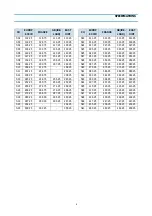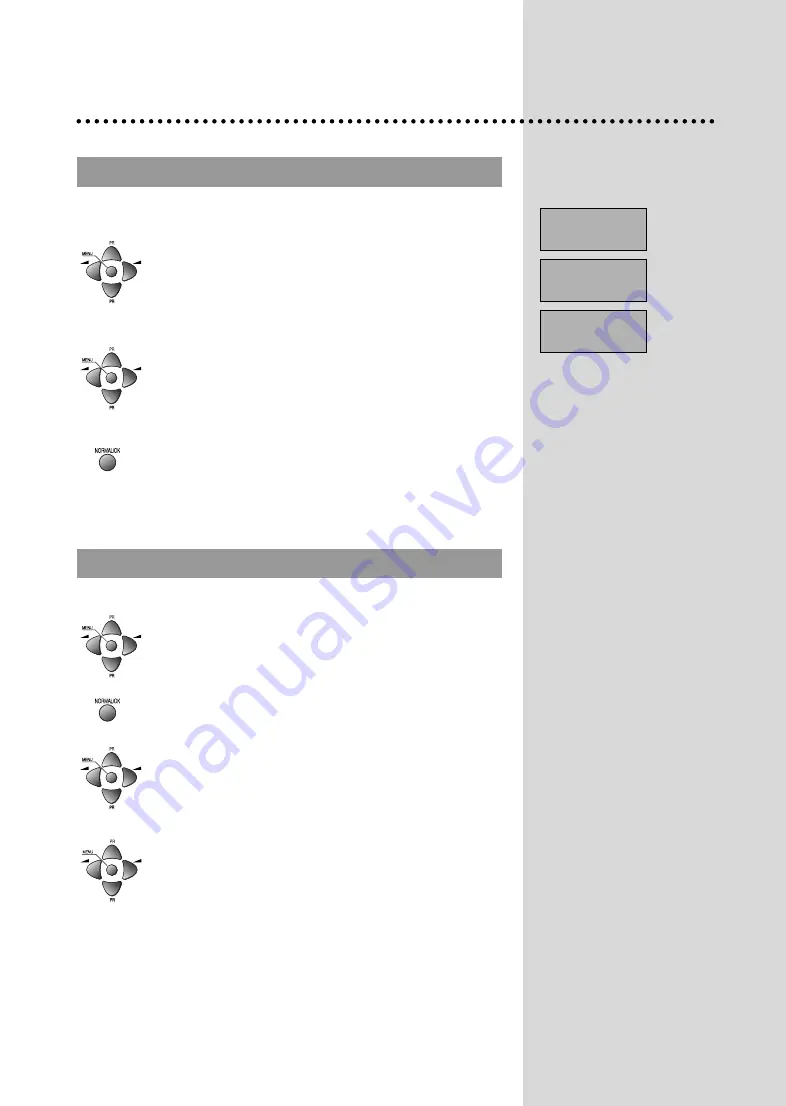
8
MAIN MENU
MAIN MENU
HOW T
HOW T
O USE SUB MENUS
O USE SUB MENUS
All menus are removed within 25 seconds if you don’t press any button.
✳
The following is applied to all of the sub-menus.
Menus
Direct selection
Press remote control MENU button to display main
menu.
Then, you have the choice among several sub-
menus.
If you want to cancel immediately main menu,
press MENU button once more.
To select one of the sub-menus, use remote
control CURSOR buttons UP, DOWN, LEFT,
RIGHT.
To enter the selected sub-menu, press remote
control NORMAL/OK button .
Select the function you want to change using
Remote control CURSOR UP or DOWN button.
Confirm (if needed) by pressing Remote control
NORMAL/OK button .
Adjust the function using
Remote control CURSOR LEFT or RIGHT button.
Then Return to main menu pressing MENU button .
PICTURE
FEATURES
INSTALL
Summary of Contents for DTA-14V1
Page 26: ...6 CIRCUIT BLOCK DIAGRAM...
Page 29: ......
Page 30: ...10 EXPLODED VIEW 1 14V3...
Page 31: ...11 EXPLODED VIEW 2 20V3...
Page 32: ...12 EXPLODED VIEW 3 21V3...
Page 33: ...13 PRINTED CIRCUIT BOARD CIRCUIT DIAGRAM 6 SERVO SYSCON CEC CIRCUIT DIAGRAM T DECK...
Page 59: ...19 IC DESCRIPTION APPENDIX...
Page 62: ...22 APPENDIX IC DESCRIPTION...