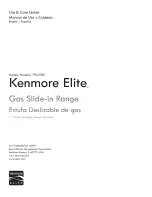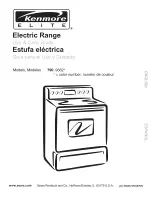16
17
b
efore
y
oU
C
all
for
s
erviCe
P
robleM
s
olUTion
g
Uide
unnecessary service calls may be expensive, frustrating and time consuming. Before you call for service, please review the potential
problems, possible causes and remedies shown in the table below.
Problem
Nothing works.
Oven will not heat.
clock displays incorrect time of day.
Foods over-cook.
Foods under-cook.
Oven does not self-clean.
Oven light will not work.
door will not open.
Oven will not heat after self-cleaning.
ignitors do not spark.
(Rsd Only)
sparking but no flame ignition.
(Rsd Only)
Possible Cause
Oven is not connected to electrical power.
Power supply is not energized.
time of day is not set.
Oven settings are not correct.
Oven is set for delay timed cooking.
time of day is not set.
Power supply has been interrupted.
incorrect cooking time, temperature.
Oven temperature calibration differs from your previous
oven.
incorrect cooking time, temperature.
Oven temperature calibration differs from your previous
oven.
door is not shut tight, so automatic door latch will not
lock.
Oven settings are not correct.
Oven is set for delay timed cleaning.
light bulb is burned out.
Oven is in self-clean mode.
time of day is not set due to power failure.
Oven settings are not correct.
Oven is set for delayed time mode.
circuit breaker is tripped.
House fuse is blown.
Power outage in local area.
gas shut-off valve is in “off” position.
gas supply is interrupted.
Burner ring ports are clogged.
remedy
Have oven connected to a properly sized electrical
power supply by a qualified electrician.
Have an electrician check power supply, including the
house circuit breaker, wiring and fuses.
Press “clOck” touch pas, then press “tiMe•teMP”
pad to set correct time of day.
Follow mode selection and clock settings as specified
in OveN OPeRatiON.
Oven will turn on automatically at pre set time. if
desired, press “caNcel•secuRe” touch pad to
cancel our of delay time cooking.
Press “clOck” touch pad, then press “tiMe•teMP”
pad to set correct time of day.
Reset time of day.
adjust time, temperature or rack position being used.
adjust oven temperature as per caliBRatiNg tHe
OveN teMPeRatuRe.
adjust time, temperature or rack position being used.
adjust oven temperature as per caliBRatiNg tHe
OveN teMPeRatuRe.
close door tightly.
Follow mode selection and clock settings as specified
in selF-cleaNiNg.
Oven will turn on automatically at pre set time. if
desired, press “caNcel•secuRe” touch pad to
cancel out of delay timed cleaning.
Follow RePlaciNg tHe OveN ligHt.
if oven is hot, door latch will release automatically
when oven temperature falls below 390°F at end of
cycle.
if self-clean was just selected and the oven is still
cool, press “caNcel•secuRe” to turn off self-
clean. the door will open in about 60 seconds.
Press “clOck” touch pad, then press “tiMe•teMP”
pad to set correct time of day.
Follow mode selection and clock settings as specified
in OveN OPeRatiON.
Oven will turn on automatically at present time. if
desired, press “caNcel•secuRe” button to cancel
out of delay timed mode.
Reset circuit breaker.
Replace house fuse.
contact power supply.
turn shut-off valve to “on” position.
contact gas company.
clean burner ring ports with straightened paper clip,
needle or wire.
Problem Solution Guide
Summary of Contents for Preference MSE Series
Page 22: ...20 Notes...