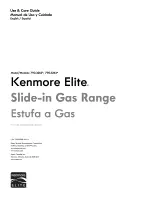36 English
Gas o
v
en
Gas oven
Screen Timeout
You can adjust the screen timeout.
1.
Press the
Settings
button.
2.
Press
<
,
>
to select
Screen Timeout
.
3.
Tap
OK
and then press,
<
,
>
to change time. (Default is 20 min.)
4.
Tap
OK
.
Wi-Fi On/Off
You can turn the oven's Wi-Fi connection On or Off.
How to turn the Wi-Fi On or Off
1.
Press the
Settings
button.
2.
Press
<
,
>
to select
Wi-Fi
.
3.
Tap
OK
and then press,
<
,
>
to select
On
or
Off
.
4.
Tap
OK
.
NOTE
When you turn the oven's Wi-Fi connection off, you can not use Easy Setup.
Sound
Using Sound setting, you can set the oven controls to operate silently.
How to set the sound
1.
Press the
Settings
button.
2.
Press
<
,
>
to select
Sound
.
3.
Tap
OK
and then press,
<
,
>
to select
Sound On
/
Alerts Only On
/
Sound Off
.
4.
Tap
OK
.
Settings
This function lets you control various electronic control options. These options
include Temp. Adjust, Temp. Unit, Screen Timeout, Wi-Fi On/Off, Sound On/Off, 12hr
Energy Saving, Demo Mode, and Child Lock.
The option menu is only available when the oven is not being used (not cooking).
Temp. Adjust
The temperature in the oven has been calibrated at the factory. When first using
the oven, be sure to follow recipe times and temperatures. If you think the oven is
too hot or too cool, you can correct the temperature in the oven. Before correcting,
test a recipe by using a temperature setting that is higher or lower than the
recommended temperature. The baking results should help you to decide how
much of an adjustment is needed.
The oven temperature can be adjusted ±35 °F (±19 °C).
How to correct the oven temperature
1.
Press the
Settings
button.
2.
Press
<
,
>
to select
Temp. Adjust
.
3.
Tap
OK
and then press,
<
,
>
to select the adjustment you want to make.
4.
Tap
OK
.
NOTE
This adjustment will not affect the broiling or the self-cleaning temperatures. The
adjustment will be retained in memory after a power failure.
Temp. Unit (Fahrenheit or Celsius temperature selection)
You can program the oven control to display the temperature in Fahrenheit or
Celsius. The oven has been preset at the factory to display in Fahrenheit.
How to change the display from Fahrenheit to Celsius or Celsius to Fahrenheit
1.
Press the
Settings
button.
2.
Press
<
,
>
to select
Temp. Unit
.
3.
Tap
OK
and then press,
<
,
>
to select the temperature unit.
4.
Tap
OK
.
DOP36P86GLS_DG68-01105D-00_EN+MES+CFR.indb 36
2020-07-06 오후 4:27:13
Summary of Contents for DOP36P86GL Series
Page 51: ...Memo DOP36P86GLS_DG68 01105D 00_EN MES CFR indb 51 2020 07 06 4 27 18...
Page 52: ...Memo DOP36P86GLS_DG68 01105D 00_EN MES CFR indb 52 2020 07 06 4 27 18...
Page 53: ...Memo DOP36P86GLS_DG68 01105D 00_EN MES CFR indb 53 2020 07 06 4 27 18...
Page 107: ...Notas DOP36P86GLS_DG68 01105D 00_EN MES CFR indb 51 2020 07 06 4 27 42...
Page 108: ...Notas DOP36P86GLS_DG68 01105D 00_EN MES CFR indb 52 2020 07 06 4 27 42...
Page 109: ...Notas DOP36P86GLS_DG68 01105D 00_EN MES CFR indb 53 2020 07 06 4 27 42...
Page 163: ...Notes DOP36P86GLS_DG68 01105D 00_EN MES CFR indb 51 2020 07 06 4 28 07...
Page 164: ...Notes DOP36P86GLS_DG68 01105D 00_EN MES CFR indb 52 2020 07 06 4 28 07...
Page 165: ...Notes DOP36P86GLS_DG68 01105D 00_EN MES CFR indb 53 2020 07 06 4 28 07...