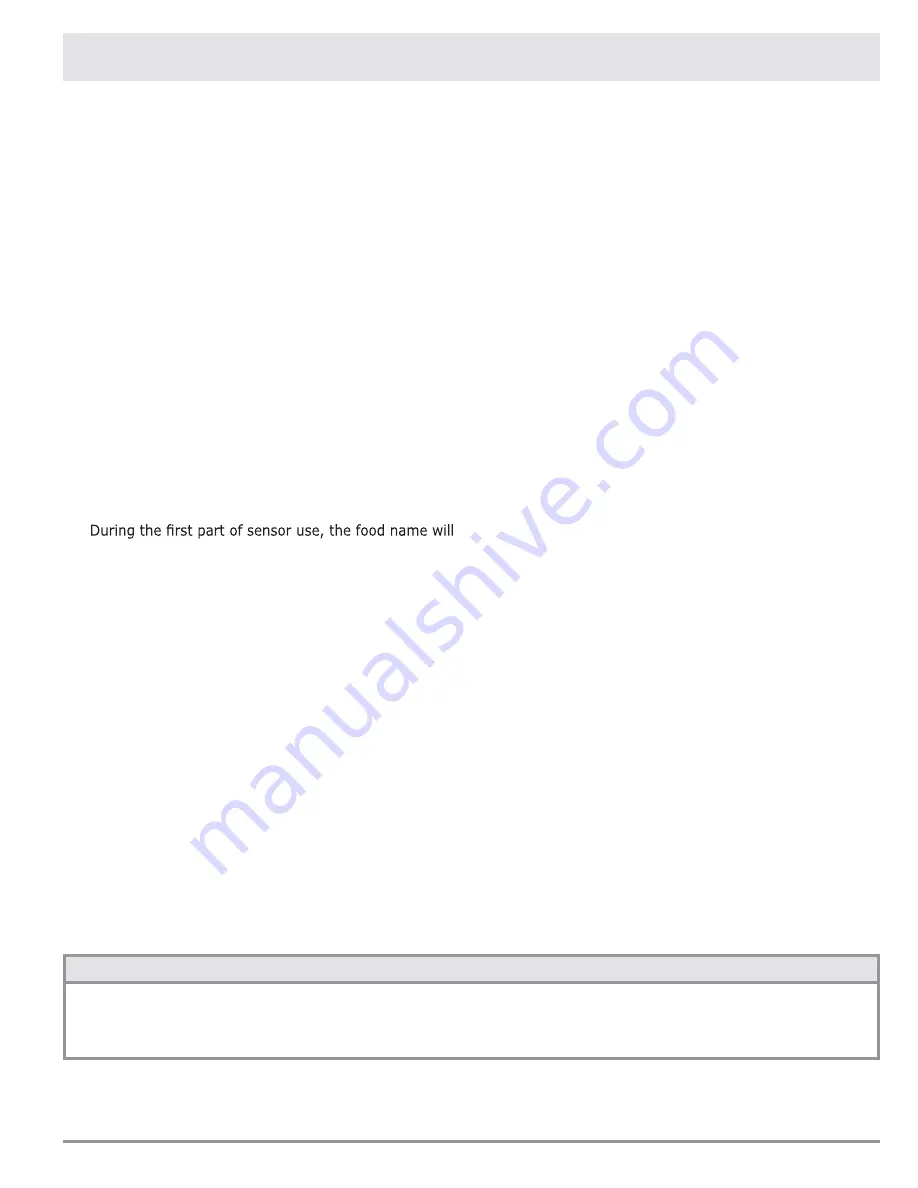
E10
Heading
Sensor Cooking
Sensor Cooking Chart
Food
Amount
Procedure
Popcorn
1 package
Use only popcorn packaged for the microwave. Try several brands to decide your
favorite. Do not try to pop unpopped kernels.
1.5 - 3.5 oz. bag Touch the POPCORN key and touch START.
Dacor's sensor is a semi-conductor device that detects the
vapor (moisture and humidity) emitted from the food as
it heats. The sensor adjusts the cooking times and power
levels for various foods and quantities.
Using Sensor Settings:
1. After the microwave oven is plugged in, wait 2 min-
utes before using any sensor setting.
2. Be sure the exterior of the cooking container and the
interior of the microwave oven are dry. Wipe off any
moisture with a dry cloth or paper towel.
3. The sensor works with foods at normal storage tem-
perature. For example, popcorn would be at room
temperature.
4. Any sensor selection can be programmed with More or
Less Time Adjustment. See page 20.
5. More or less food than the quantity listed in the charts
should be cooked following the guidelines in any mi-
crowave cookbook.
6.
appear on the display. Do not open the microwave
oven or touch STOP/CLEAR during this part of the
cycle. The measurement of vapor will be interrupted.
If this occurs, an error message will appear. To con-
tinue cooking, touch the STOP/CLEAR key and cook
manually.
When the sensor detects the vapor emitted from the
food, the remainder of cooking/reheating time will
appear. The microwave oven may be opened when the
remaining time appears on the display. At this time,
you may stir or season food, as desired.
7. If the sensor does not detect vapor properly when
popping popcorn, the microwave oven will turn off,
and the time of day will be displayed. If the sensor
does not detect vapor properly when cooking other
foods,
ERROR
will be displayed, and the microwave
will turn off.
8. Check the food temperature after cooking. If addition-
al time is needed, continue to cook manually.
9. Each food has a cooking hint. Touch the SET UP/
HELP key when the HELP indicator is lighted in the
display.
Covering Foods:
Some foods cook best when covered. Use the cover rec-
ommended in the charts for these foods. You may refer to
the hints by touching the SET UP/HELP key.
• Casserole lid.
• Plastic wrap: Use plastic wrap recommended for
microwave cooking. Cover dish loosely; allow approxi-
mately 1/2 inch to remain uncovered to allow steam
to escape. Plastic wrap should not touch food.
• Wax paper: Cover dish completely; fold excess wrap
under dish to secure. If dish is wider than paper, over-
lap two pieces at least one inch to cover.
Be careful when removing any covering to allow steam to
escape away from you.
You can cook many foods by simply selecting the food and
touching START. You don’t need to calculate cooking time
or power level.
For example, to reheat canned chili:
1. Touch the REHEAT key.
2. Touch the START key.
When the sensor detects the vapor emitted from the food,
the remainder of the cooking time will appear.
NOTE:
The Fresh Vegetables and Poultry settings have 2 choices.
Follow directions in the display to choose desired option.












































