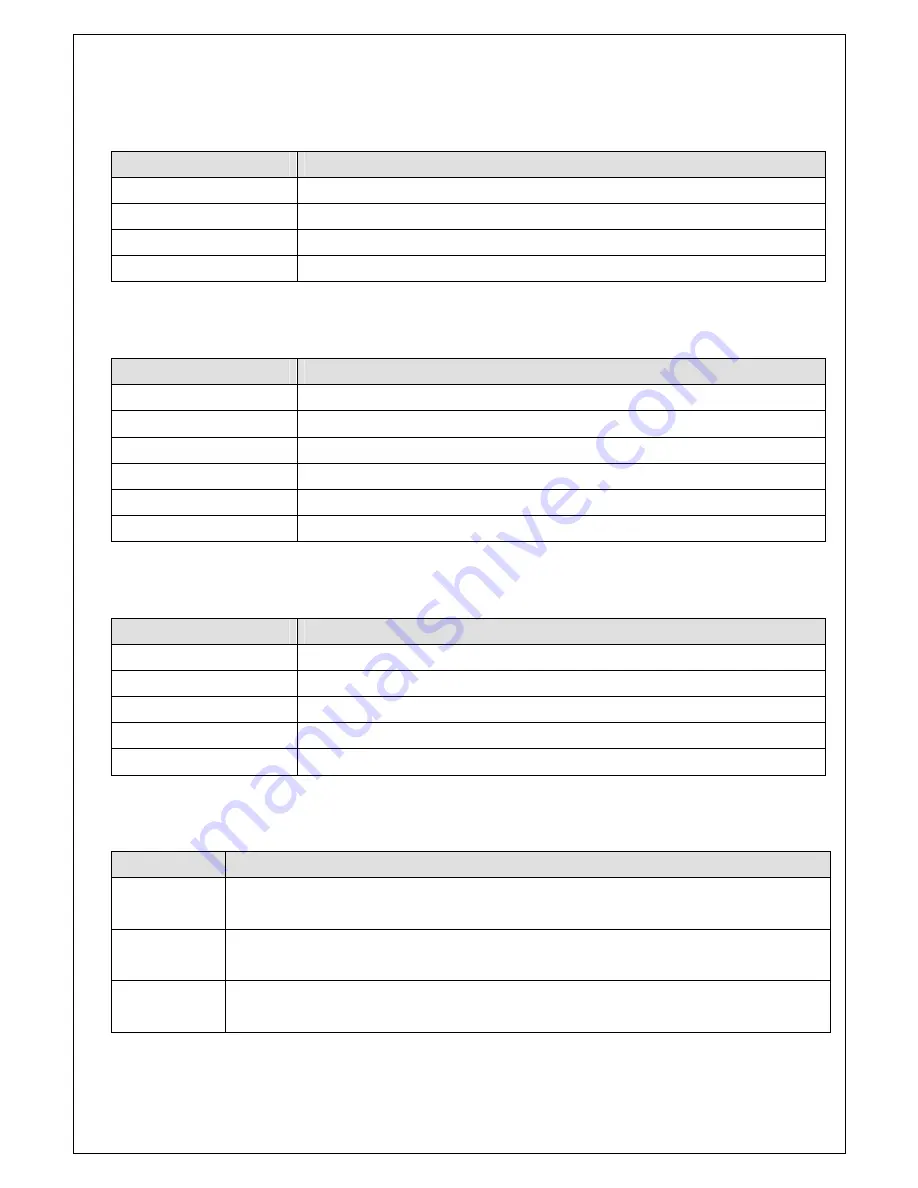
F-01. Decimal point (Decimal point Set-up)
(Standard setup value: 1)
Display data
Setting
0
00000
0
1
0000.0
1
2
000.00
2
3
00.000
3
F-02. Division (Minimum display unit setup)
(Standard setup value: 1)
Display data
Setting
1
Displayed In 1
(0, 1, 2, 3, 4 …….)
2
Displayed in 2
(0, 2, 4, 6, 8 …….)
5
Displayed in 5
(0, 5, 10, 15 …….)
10
Displayed in 10
(0, 10, 20, 30 …….)
20
Displayed in 20
(0, 20, 40, 60 …….)
50
Displayed in 50
(0, 50, 100, 150 …….)
F-03. Display filter (Display speed setup)
(Standard setup value: 16)
Display data
Setting
0
No filter
4
Average time 1/8 sec
8
Average time 1/4 sec
16
Average time 1/2 sec
32
Average time 1 sec
F-04. Hold mode
(Standard setup value: 1)
Display data Setting
0
Sample Hold
: To hold the display value at the time of Hold
signal input.
1
Peak Hold (+)
: To hold the maximum value of display values
during Hold signal input.
2
Absolute Peak Hold(+/-)
: To hold the maximum absolute value of display
values during Hold signal input.
10





















