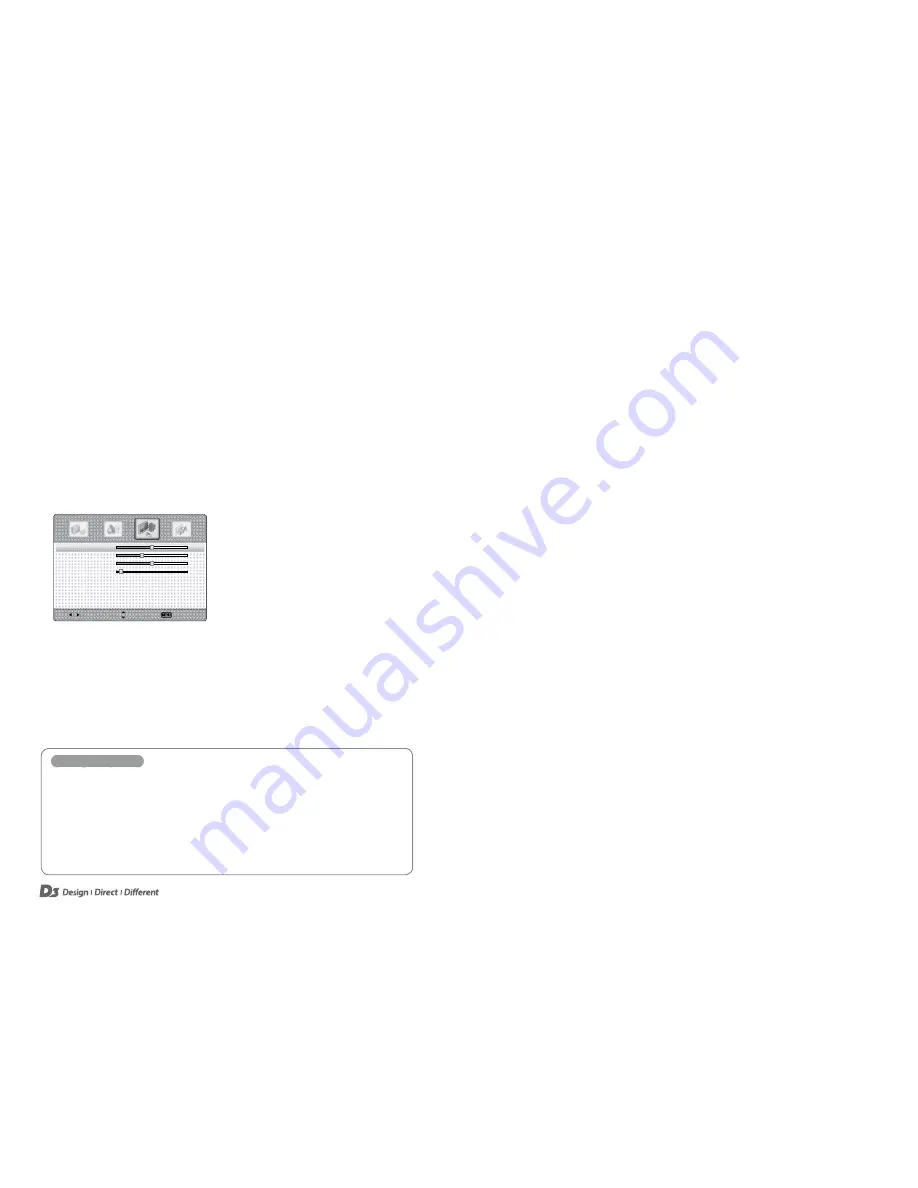
16
17
PC Settings
Adjusting the PC Screen
If an external PC is connected, through a VGA connection, you may need to adjust the screen or
set the Clock and/or Phase. This can be done manually or automatically.
1. Connect your PC to the
D3 IFTD
via a VGA cable.
2. Go to the Input Source menu and select PC.
3. Press the
MENU
button to display the main menu.
4. Press the
◄
/
►
buttons to select the Setup menu, and then press the
OK
button.
5. Press the
▲/▼
button to select PC Settings, and then press the
OK
button.
Select
Move
Exit
H-Position
50
V-Position
34
Clock
50
Phase
5
Auto
〉
6. Press the
▲/▼
button to select the items.
7. Press the
EXIT
button to return to the
D3 IFTD
or press the
MENU
button
to return to the previous menu.
PC Settings Options
H-Position and V-Position
If the screen is skewed towards a specific direction, try to adjust the position by using this option.
Clock
This function will help remove or reduce flickering on the screen, unstable boundaries, unnecessary noise
or blurring of the screen.
Phase
If adjusting the Clock does not remove unnecessary noise, try to adjust the Phase with this option.
Auto
The Position, Clock and Phase values can be adjusted automatically.
Notes










