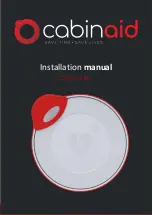24
2872 Walnut Hill Lane
Dallas, Texas 75229
Tel: (214) 350-9446, (888) 588-8364
Fax: (214) 350-7847
Website: www.dtsystems.com
E-mail: [email protected]
1-H
2
O
PLUS
2012.04.12
Printed in Korea

24
2872 Walnut Hill Lane
Dallas, Texas 75229
Tel: (214) 350-9446, (888) 588-8364
Fax: (214) 350-7847
Website: www.dtsystems.com
E-mail: [email protected]
1-H
2
O
PLUS
2012.04.12
Printed in Korea