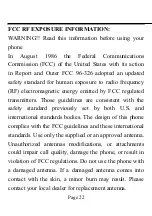Page 20
[Paired device]; Search and paired Bluetooth devices
[Device name]; Local Bluetooth name
[Bluetooth file storage]; Storage location
[Help]
Help Documentation
Audio
Play audio files, MP3 songs; to play audio files, MP3 songs,
press the Up and Down keys to adjust the volume, press the
left and right keys to select the present, the next song, press
the OK button for the on / off Music
[Music list]:
Into playlist interface. Can be added to the play
list editing and other operations
[Add]: Add songs or music playlist bookmark
[Set as ringtone]: The song is set to call or alarm tone
[Repeat]: Choose one/all repeat
[Shuffle]: Choose shuffle to play the music
[Settings]:
Equalizer:
Choose a variety of equalizer effects
Display settings:
Select Open / backlight is on and