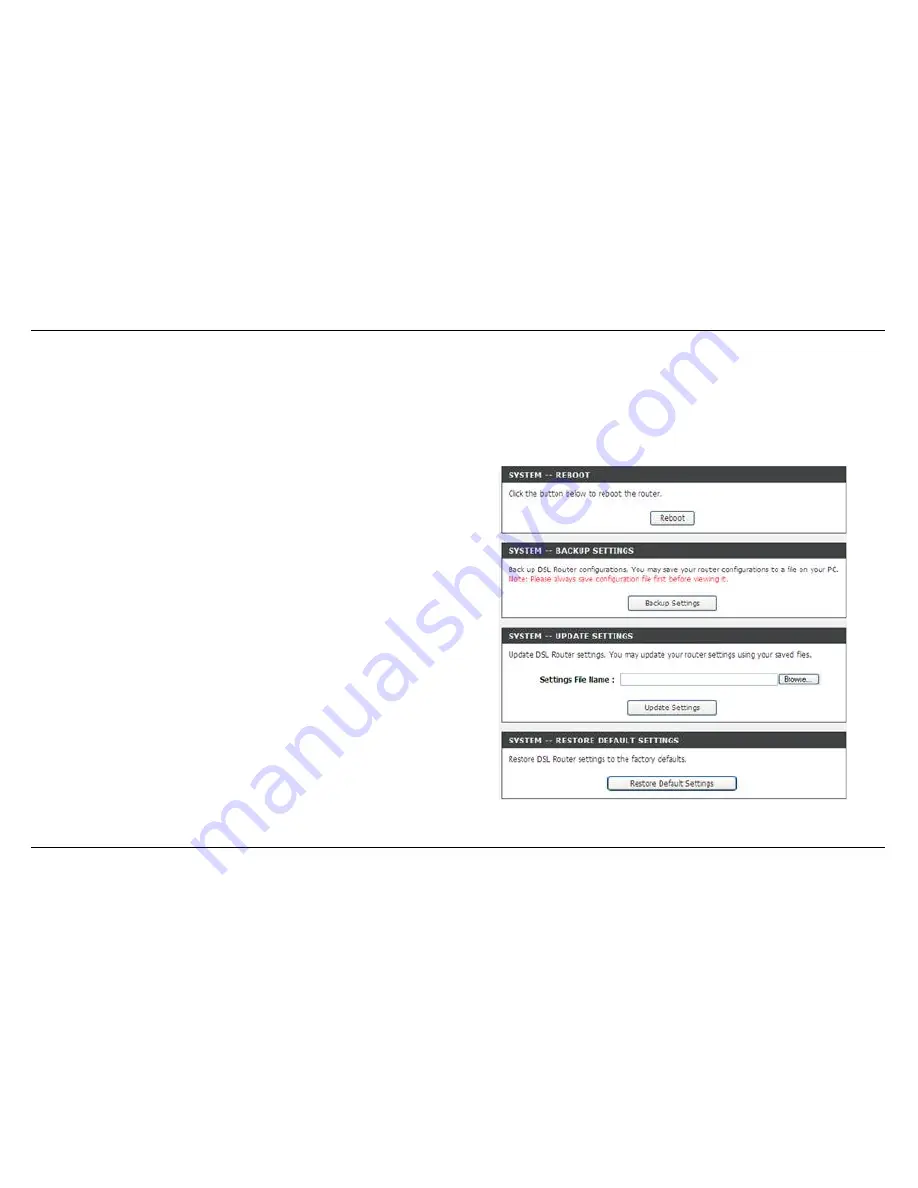
Section 3 - Configuration
D-Link DSL-2750B User Manual
95
MAINTENANCE
Click on the
MAINTENANCE
tab to reveal the window buttons for various functions located in this directory.
SYSTEM
To access the
SYSTEM
setting window, click on the
System
button under the
MAINTENANCE
tab
REBOOT
: click
Reboot
button to reboot the router
BACKUP SETTINGS
: click
Backup Settings
button to backup now
setting of router.
UPDATE SETTINGS
: click
Update Settings
and select a *.conf file which
pre backup setting
RESTORE DEFAULT SETTING
: If necessary, please click the
Restore
Default Setting
button to have the default settings.
Note
: Do not turn off your device or press the
Reset
button while an
operation in this page is in progress.






























