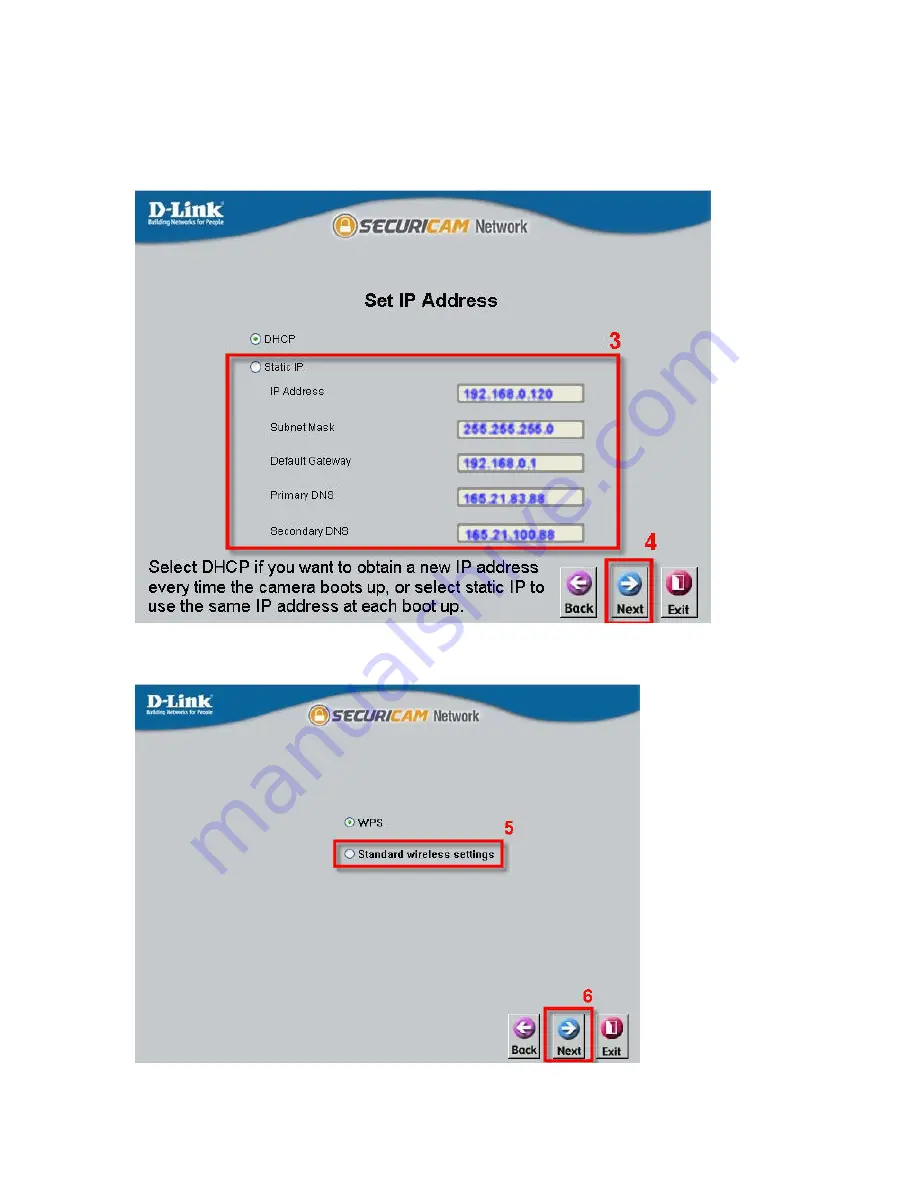
Section I – Camera Setup
Step 4
Users can configure the Network Settings for the camera by entering the
IP address, Subnet mask, Default router IP, Primary DNS, and Secondary DNS.
Click on Next after this.
Step 5
Users can configure the Wireless Network Settings for the camera, by
entering the SSID and selecting the Wireless Mode. Click Next after this.







