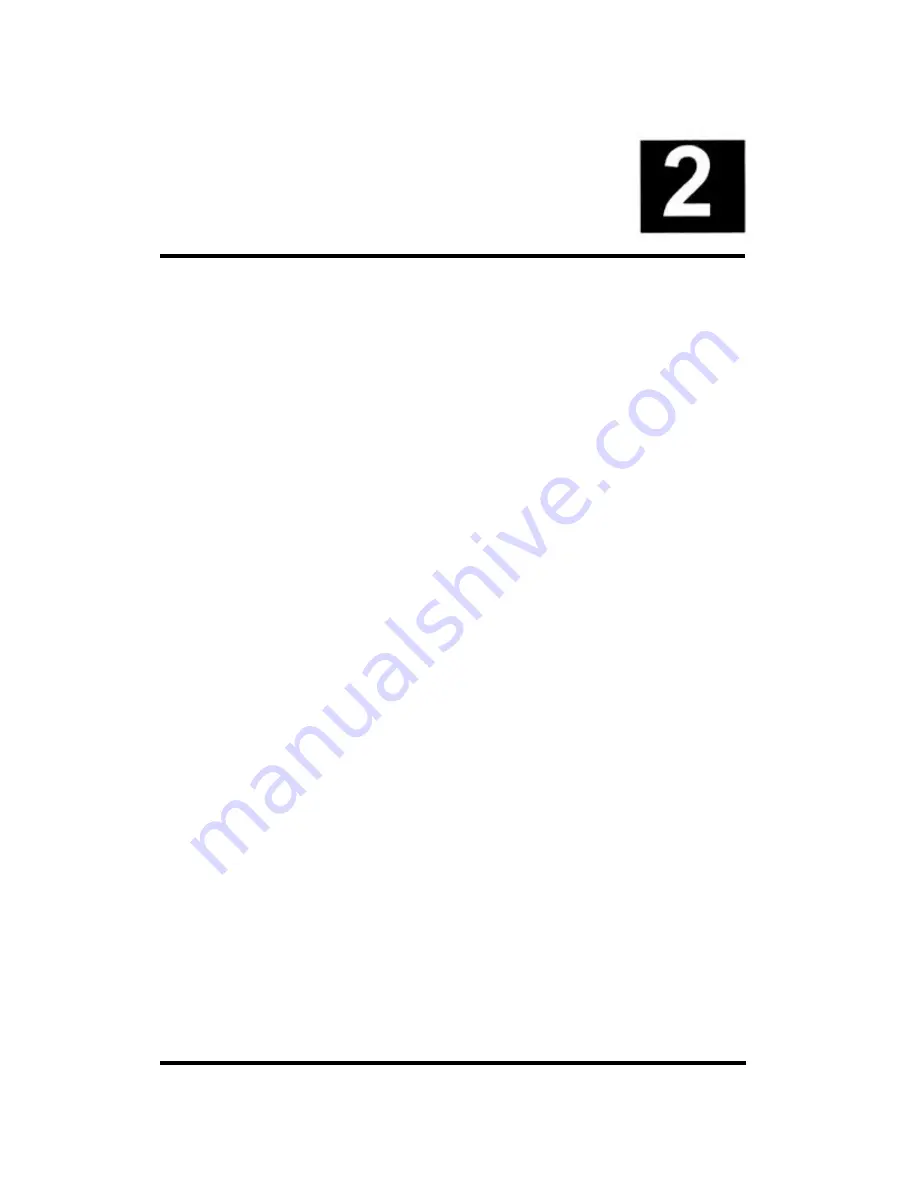
DE-220P Series Ethernef Adopter /
User’s
Guide
---------_--_---------------------
Ins talla tion
CAUTION:
Under ordinary circumstances, a DE-220P
Series
card
will
not
be
affected
by
static
charge
as may be received through your body during
handling of the unit. In special circumstances
where you may carry
an
extraordinarily high
static
charge,
it is good practice to reduce the
charge by touching a ground before handling
the adapter.
Installation of a DE-220P Series Ethernet, adapter re-
quires these three steps:
+ Install the adapter into an available expansion
slot,.
+
Connect, network cable to the adapter.
+ For non-PnP systems, configure the adapter by
running the supplied setup program,
setup. exe.
(For PnP-compliant, systems, this step is fully
automated and requires no action.)
This chapter provides detailed procedures for these
three steps. When these steps are completed, you may
I n s t a l l a t i o n
2 - 7










































