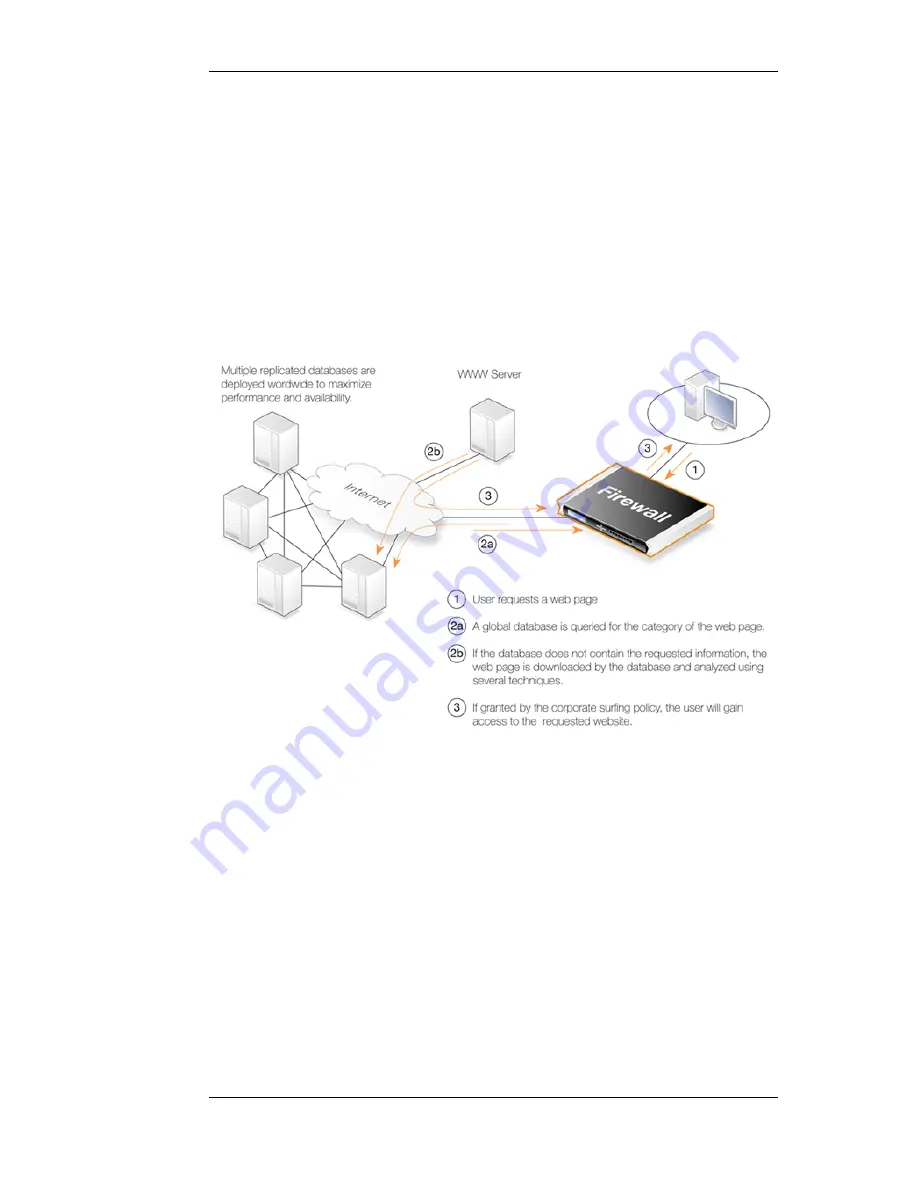
4.6. Web Content Filtering
4.6.1. Options
The Web Content Filtering (WCF) options allow control over the types of web surfing allowed by
clients on the LAN or DMZ. When web browsers try to access a URL on the public Internet
through the WAN interface, NetDefendOS checks the URL against a D-Link URL database to find
out what category it is. For instance, a URL for web site like CNN might belong to the News
category.
The administrator can set up policies to determine what categories are permitted or denied for web
surfing. A company's internal surfing policy might be, for example, to only allow access to news
and e-banking sites but not to any other type of site.
The sections of the WCF page in the web interface are:
A. Subscription
B. Web Content Filter
C. Categories
D. Options
E. URL Filters
A. Subscription
WCF is a subscription based service and a one year subscription can be purchased as a license
add-on from your D-Link agent. The buy license link here will open a D-Link window in your
browser so that you can find your local agent. Alternatively you can click the link here:
http://security.dlink.com.tw/wheretobuy.asp.
4.6. Web Content Filtering
Chapter 4. The Firewall Menu
56
Summary of Contents for NetDefend SOHO DFL-160
Page 11: ...1 3 The LED Indicators Chapter 1 Product Overview 11...
Page 22: ...2 4 Console Port Connection Chapter 2 Initial Setup 22...
Page 39: ...3 7 Dynamic DNS Settings Chapter 3 The System Menu 39...
Page 76: ...4 10 Schedules Chapter 4 The Firewall Menu 76...
Page 78: ...5 1 Ping Chapter 5 The Tools Menu 78...
Page 93: ...6 11 DHCP Server Status Chapter 6 The Status Menu 93...
Page 102: ...7 6 Technical Support Chapter 7 The Maintenance Menu 102...






























