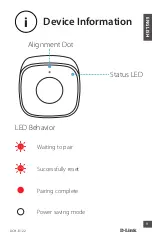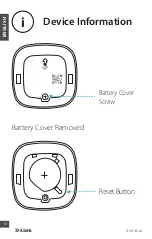7
DCH-B122
EN
G
LI
SH
1
/
Mounting
2
/
3
/
5
Align the back of the sensor
with the tabs on the sides of
the mounting bracket. Slide
the mounting bracket up to
lock it into place.
Peel the sticker off the back
of the double-sided tape on
the back of the mounting
bracket.
Press the sensor firmly on
the surface you wish to
mount it on, ensuring it
stays attached. Position the
sensor so that the grey dot
marker is at the top.
Summary of Contents for mydlink DCH-B122
Page 1: ...Quick Installation Guide 快速入門指南 Smart Motion Sensor DCH B122 ...
Page 13: ...13 DCH B122 中 文 快速安裝手冊 移動偵測感應器 備用雙面膠 CR2450 電池 使用雙面膠安裝壁掛 ...
Page 15: ...15 DCH B122 中 文 登入或是註冊 mydlink 帳號 mydlink 用 戶可使用現有帳號密碼登入 登入 2 ...
Page 16: ...DCH B122 16 中 文 依據閘道器提供的說明進行操作 確保 設備可正常使用 更多資訊請上官網查詢 dlink com SmartDIY 設定您的閘道器 3 ...
Page 17: ...17 DCH B122 中 文 點選主頁 點選新增裝置 掃描在設備上 的 Setup Code 再依據 App 引導開始安裝 新增裝置 4 ...
Page 20: ...DCH B122 20 中 文 i LED 顯示狀態 0 2s 等待配對中 成功重置 配對完成 省電模式 設備概觀 1s 對齊點 此點置上 LED指示燈 ...