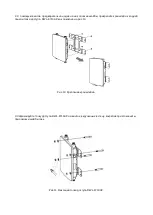Protecting the Network Ports
The DWL-8710AP’s Ethernet ports are equipped with a set of protective sealing caps designed for outdoor
use. Please refer to figure 8 for how to correctly attach and secure the Ethernet cables to the DWL-8710AP.
Mounting the AP to a Wall
The DWL-8710AP can be mounted either horizontally or vertically. However, it is recommended that the AP
is installed with the antennas positioned vertically in order to achieve optimal performance.
1. Use the mounting base plate to mark the location on the surface where you want to mount the
DWL-8710AP. Next, drill a hole of 8 mm wide and 37 mm deep on all 4 markings.
2. Remove the nut and washer from the bolts and place the bolts in the holes as shown below in figure 9.
Summary of Contents for DWL-8710AP
Page 25: ......