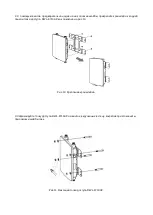Hardware Installation
Powering the Access Point
You can use PoE (802.3at) to power the DWL-8710AP:
1. You can power the DWL-8710AP by connecting a PoE injector’s PoE-OUT to the LAN1 port (PoE-Input)
on the DWL-8710AP. Then connect the PoE injector’s LAN-IN port to an available Ethernet port on your
computer and plug in the injector’s power cord into a power outlet as shown in figure 6.
2. Alternatively, you may directly connect the LAN1 (PoE-Input) port on the DWL-8710AP to any available
PoE-capable port of an 802.3at-compliant PoE switch, as illustrated in figure 7.
Summary of Contents for DWL-8710AP
Page 25: ......