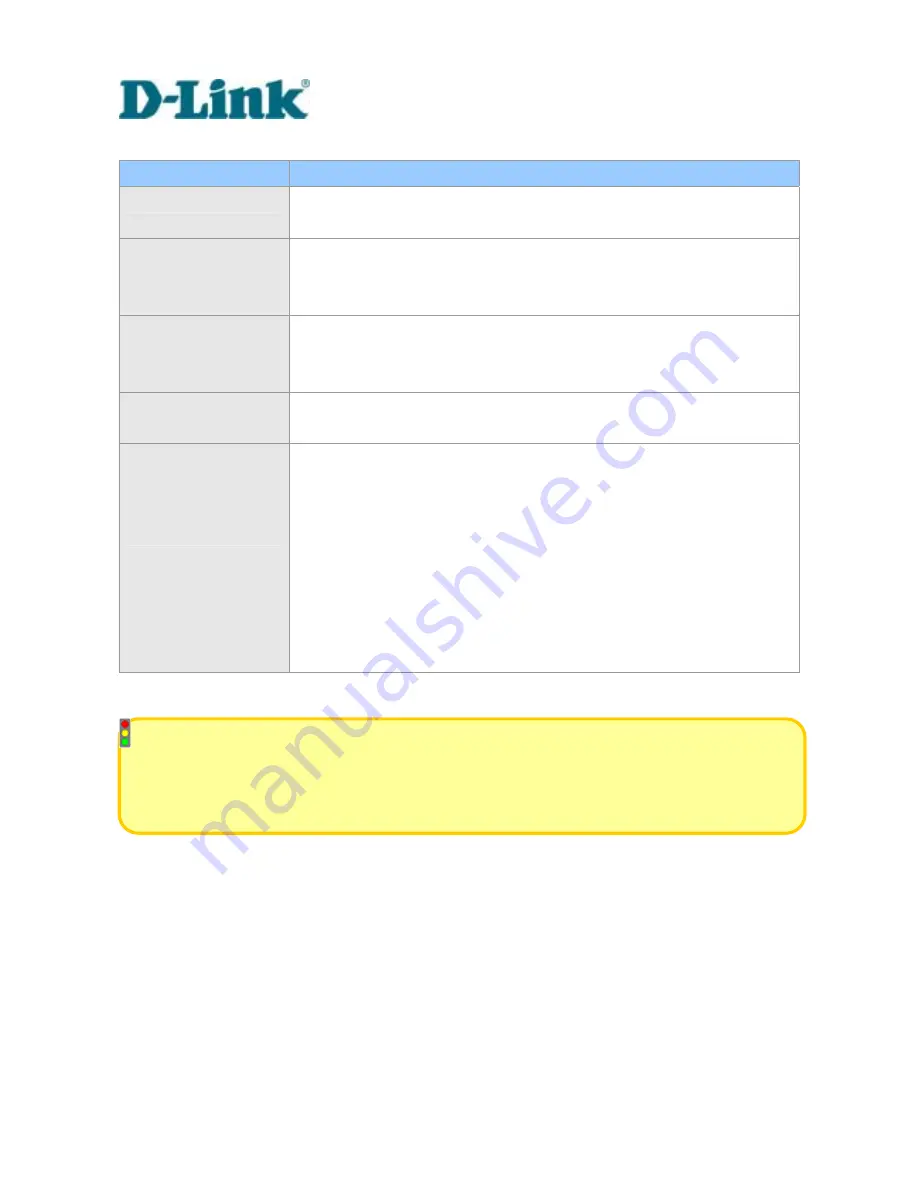
Building Networks for People
DVS-104 User Manual v1.00
- 58 -
Practical examples
The script file is limited to maximum 500 characters. The actual performance will
depend on the complexity of the command script. Administrators should reduce the
redundant check as possible. Overload conditional check and heavy actions may retard
the system operation.
Command line
Description
M12=1C;
When any motion is detected on channel 1 or 2, “Normal Close”
of relay output 1 will short with “Common”.
1H*2\=(5)1O;
When DI1 high companied with DI2 transient from high to low,
“Normal Open” of relay output 1 will short with COMMON in 5
seconds.
B\+C\+D\=W{192.
168.0.1:6000}{no
signal!};
If there is no signal on channel 2 or 3 or 4, a message “no
signal!” will be sent to port 6000 of 192.168.0.1 once.
2H=V1P15;
When sensor input 2 is high, drive the camera mapped to video
1 to go to preset location 15.
M34=UF+S1234+N
{video%c%a@%y
%M%d%h%m%s}
;
If any motion is detected on channel 3 or 4, upload snapshots
taken on channel 1, 2, 3 and 4. If an event triggered at 19:05:30
2002/10/15, the snapshot files will be named as,
[email protected], [email protected]
[email protected], [email protected]
[email protected], [email protected]
[email protected], [email protected]
[email protected], [email protected]
[email protected], [email protected]
Summary of Contents for DVS-104
Page 6: ...Building Networks for People DVS 104 User Manual v1 00 ...
Page 57: ...Building Networks for People DVS 104 User Manual v1 00 55 ...
Page 111: ...Building Networks for People DVS 104 User Manual v1 00 109 ...
Page 112: ...Building Networks for People DVS 104 User Manual v1 00 110 ...
Page 113: ...Building Networks for People DVS 104 User Manual v1 00 111 ...






























