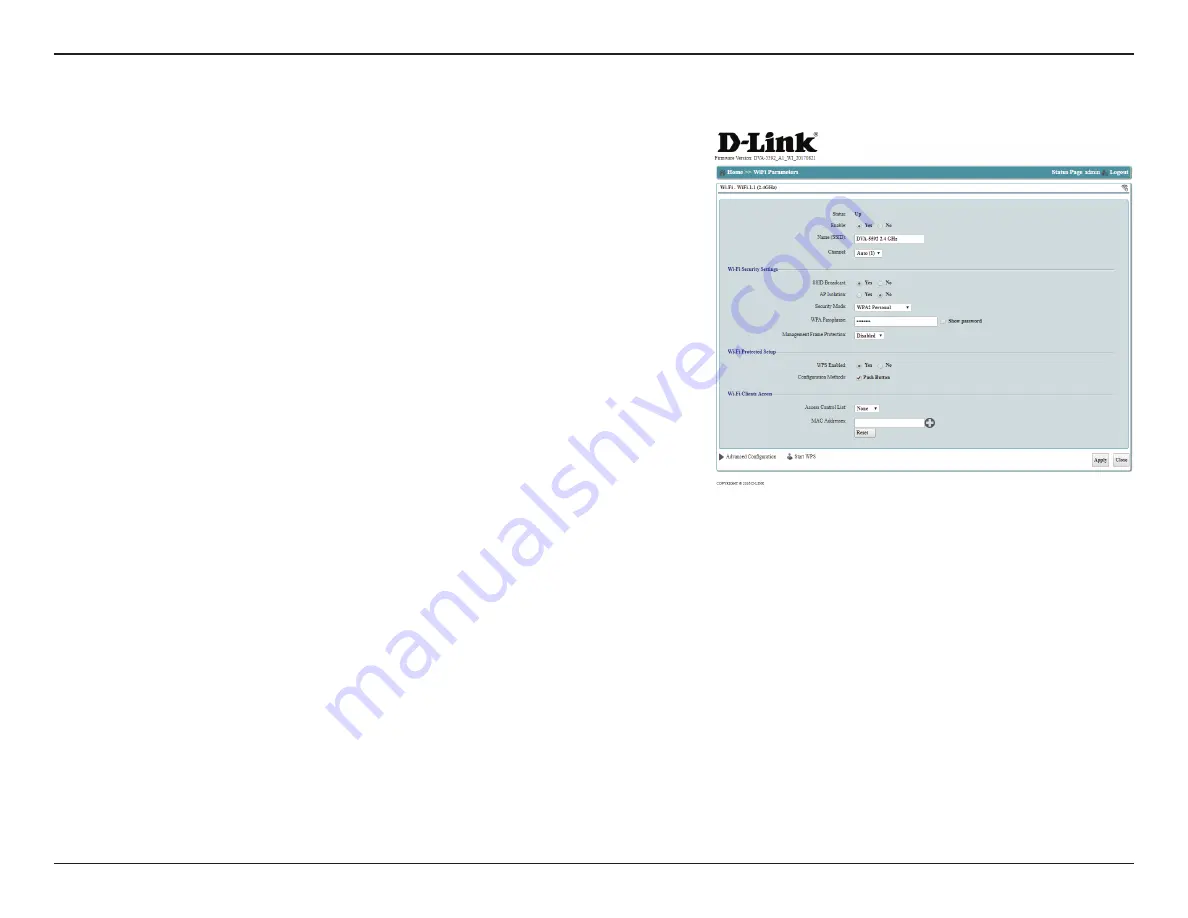
15
D-Link DVA-5592 User Manual
Section 3 - Configuration
WiFi-1.1 (2.4GHz) (Cont)
Click
Apply
to save your changes, or
Close
to return to the previous menu without
saving.
Show Password:
This option shows the password as you type it..
Management
Frame Protection
Select
Enable
to enable to enable this feature. It is disabled by
default.
Wi-Fi Protected Setup
WPS Enabled:
Select
Yes
to enable Wi-Fi Protected Setup (WPS) as a quick-and-easy
way to setup an encrypted wireless network.
Configuration
Methods:
Select a WPS configuration method. As of this writing, the firmware
only supports WPS Push Button for security reasons.
Wi-Fi Clients Access
Access Control
List:
You can choose to
ACCEPT
or
DENY
wireless access to specific MAC
addresses. Selecting
ACCEPT
will allow access only to those devices
you specify, while selecting
DENY
will block specified addresses.
Only one rule can be active at a time.
MAC Addresses:
Enter the MAC address of the client to which to apply your filter. Click
the "+" button to add additional fields, or click
Reset
to clear all fields.
Advanced
Configuration:
This option allows you to configure advanced wireless settings. This
section is for advanced users and network professionals only and
can be safely ignored by a majority of users.
Start WPS:
Starts the WPS pairing process as though you had pressed the WPS
button on your router.






























