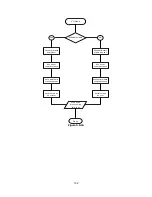106
5.8
MPIO and MC/S
These features come from iSCSi initiator. They can be setup from iSCSI initiator to
establish redundant paths for sending I/O from the initiator to the target.
1.
MPIO: In Microsoft Windows server base system, Microsoft MPIO driver allows
initiators to login multiple sessions to the same target and aggregate the duplicate
devices into a single device. Each session to the target can be established using
different NICs, network infrastructure and target ports. If one session fails, then
another session can continue processing I/O without interruption to the application.
Figure 5.8.1
2.
MC/S: MC/S (Multiple Connections per Session) is a feature of iSCSI protocol, which
allows combining several connections inside a single session for performance and
failover purposes. In this way, I/O can be sent on any TCP/IP connection to the target.
If one connection fails, another connection can continue processing I/O without
interruption to the application.