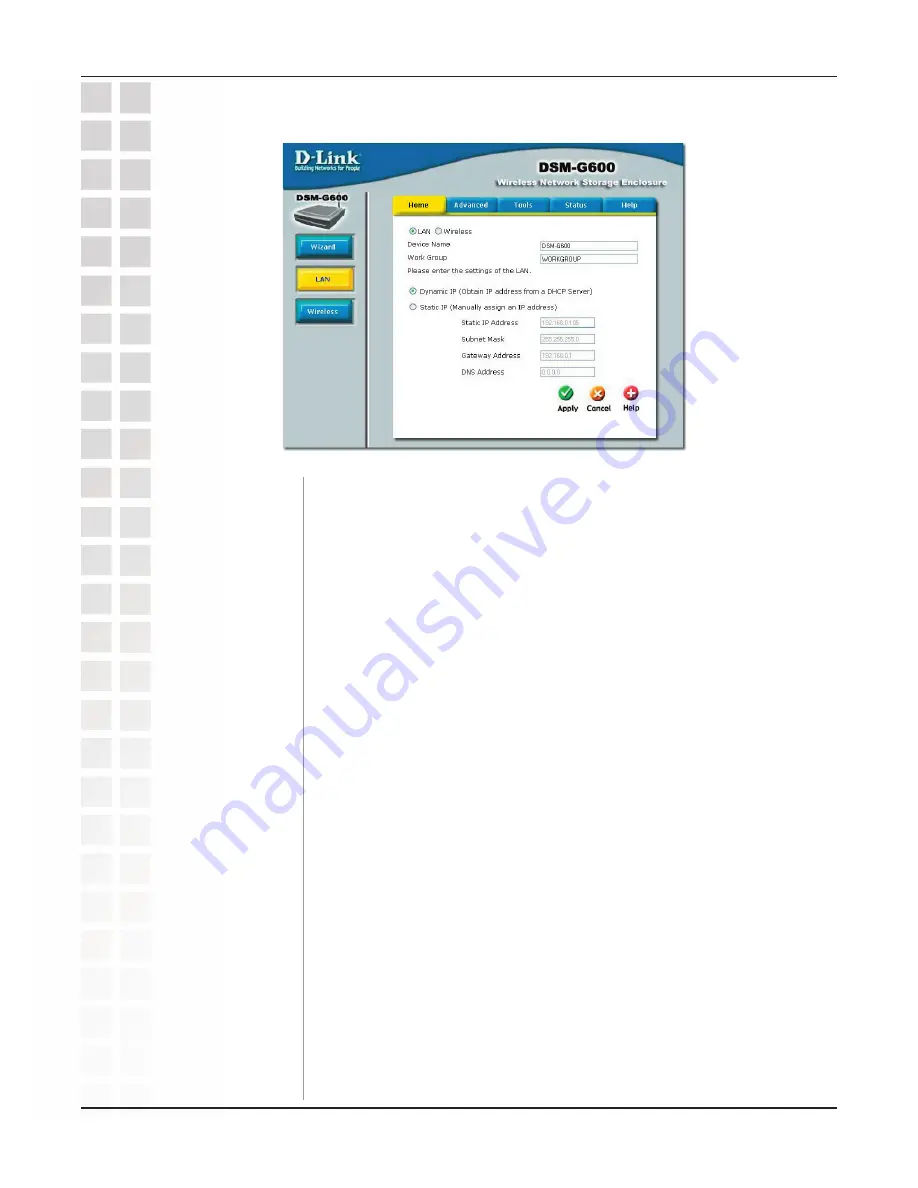
29
DSM-G600 User’s Manual
D-Link Systems, Inc.
Using the Configuration Utility
Home > LAN
Select to obtain an IP address from a DHCP server.
Select to manually assign an IP address.
Enter the address here, when Static IP is selected. This address
must be different from any other on the network.
Enter the subnet mask here, when Static IP is selected.
Enter the gateway address here, when Static IP is selected. This is
normally the LAN address of your router.
DNS (Domain Name System) is an Internet service that translates
domain names into IP addresses. Enter a DNS address here. If you
are using a router in your network, you can usually enter the router’s
LAN IP address as the DNS address.
Click Apply to save the changes.
Dynamic IP:
Static IP:
Static IP Address:
Subnet Mask:
Gateway Address:
DNS Address:
Apply:
Device Name:
This name represents the DSM-G600 on the network. If this name
is changed you must use the new name when accessing the device
by name through a web browser (i.e., http://new name).
Workgroup:
Enter the name of the workgroup here (optional). When “Browsing”
for shared folders, during the
Mapping a Drive
process, you will
find the DSM-G600’s shared folders listed under the
Workgroup
Name.
(Please refer to the
Accessing the DSM-G600
earlier in
this manual).
Network Type:
Select
LAN
for Wired or
Wireless
.
Summary of Contents for DSM-G600 - MediaLounge Wireless G Network Storage Enclosure NAS...
Page 1: ......






























