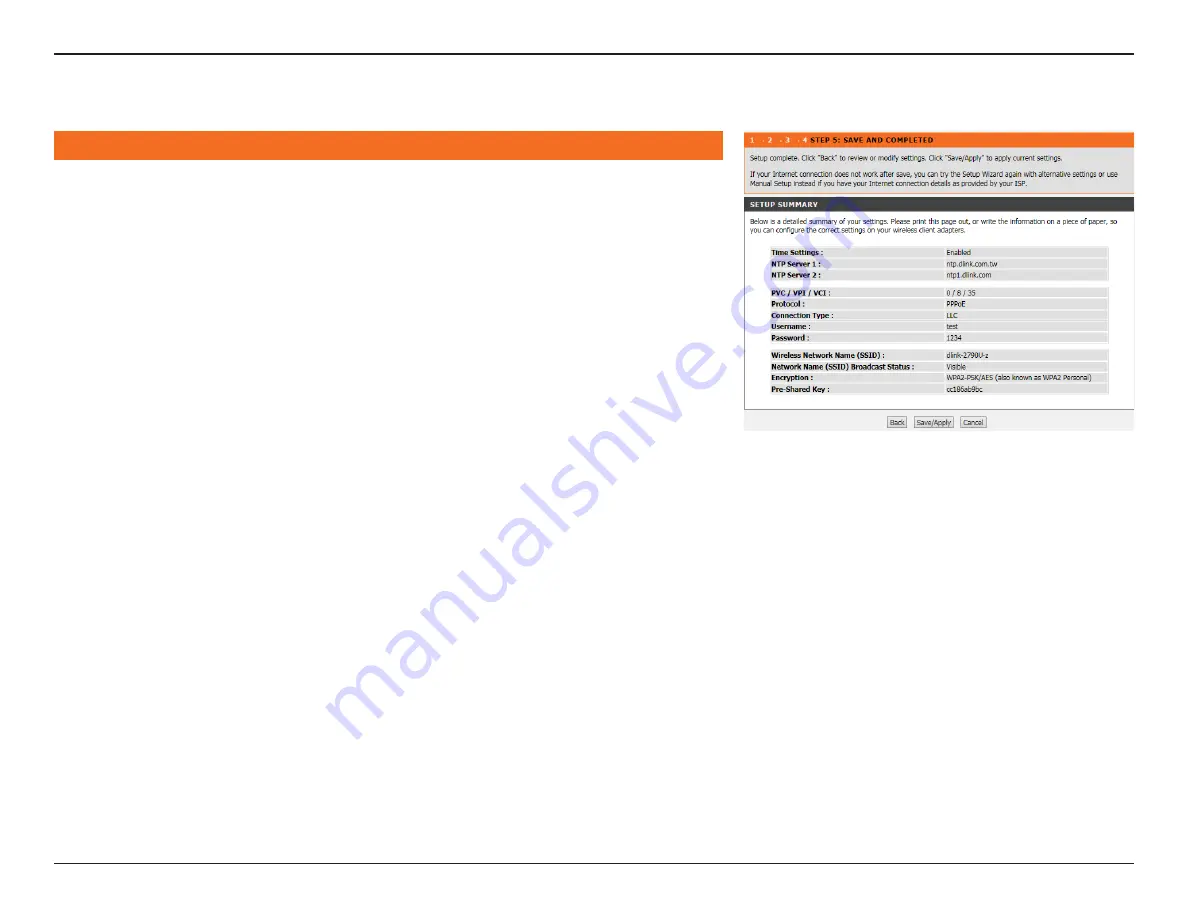
20
D-Link DSL-G225 Wireless N300 ADSL2+/VDSL2 Modem Router User Manual
Section 3 - Getting Started
Congratulations! You have completed the setup of your modem router. You
will see a summary of the settings you chose. It is recommended that you
make a note of this information for future reference.
If you are satisfied with these settings, click
Save/Apply
to complete the
setup wizard.
Otherwise, click
Back
to return to the previous step(s) or
Cancel
to exit the
wizard without saving your changes.
Step 5: Save and Completed






























