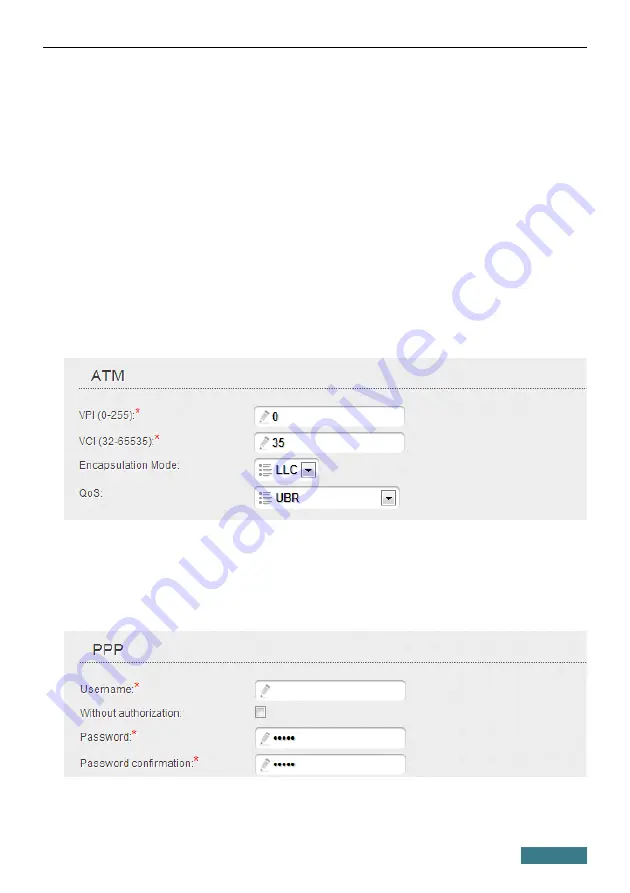
DSL-2750U
Quick Installation Guide
ADSL WAN Connection
1. Go to the
Net / WAN
page and click the
Add
button.
2.
In the
General settings
section, from the
Provider
drop-down list,
leave the
Manually
value.
3.
From the
Connection Type
drop-down list, select the needed value.
4. From the
Interface
drop-down list, select the
DSL(new)
value.
5. Specify a name for your connection (any name for easier identification) in
the
Name
field.
6. In the
ATM
section, specify the
VPI
and
VCI
in the relevant fields, and
then select a method of encapsulation from the
Encapsulation Mode
drop-down list.
7. For the
PPPoE
and
PPPoA
connection types, enter authorization data
provided by your ISP in the
PPP
section (the username (login) in the
Username
field and the password in the
Password
and
Password
confirmation
fields). If these data have not been provided by your ISP,
select the
Without authorization
checkbox.
19

























