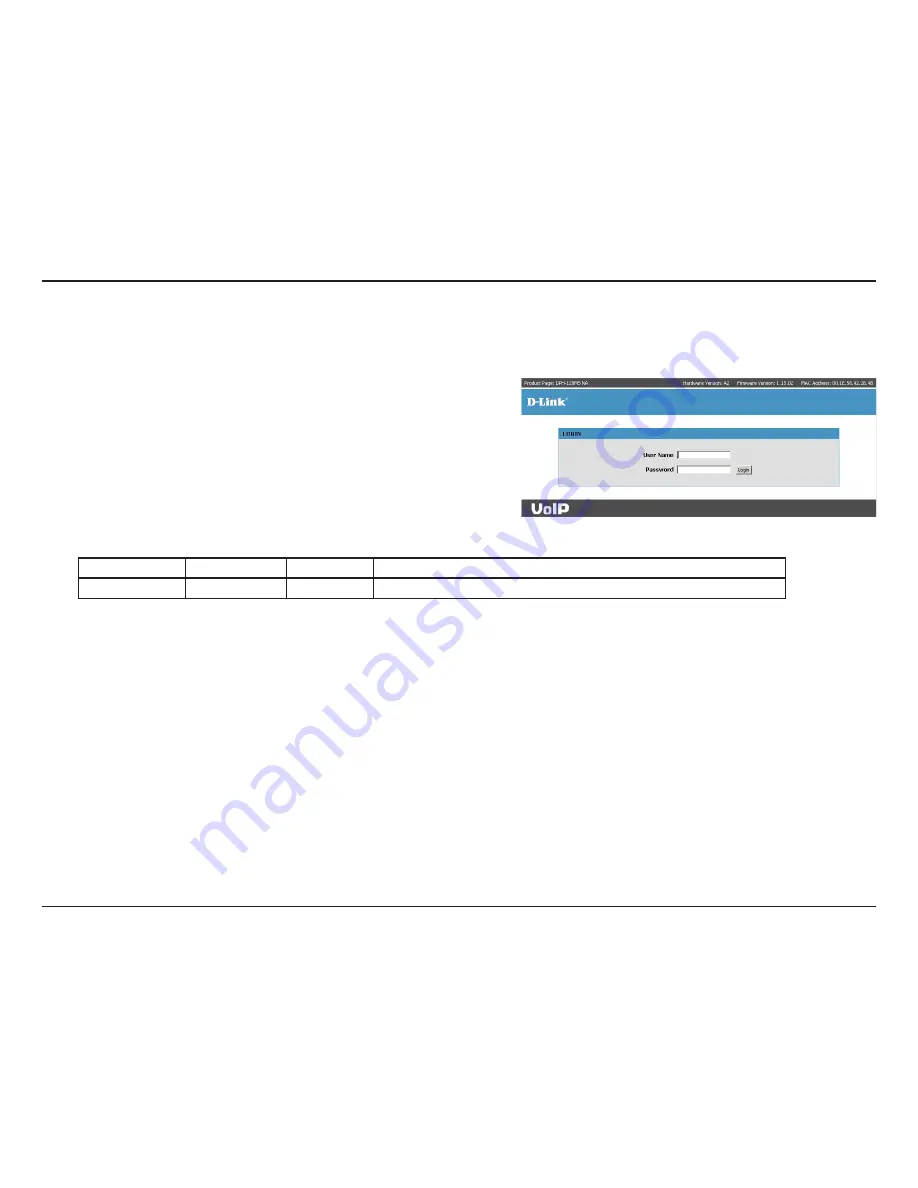
D-Link DPH-18MS User Manual
Section - Installation
Web-based Configuration
The configuration menu of the VoIP Phone can be accessed using a convenient and user-friendly web browser.
• Open a Web browser (e.g. Internet Explorer or Mozilla
FireFox)
• Enter the URL with the correct IP address and port number.
Note:
The phone must either attain a DHCP address or be set
statically via the LCD menu (i.e. 192.168.0.10:9999).
• Enter
User Name
and
Password
to login to the Phone if it is
required.
• Click “
Login
”
Login as
User Name
Password
Privilege
Administrator
admin
123
It allows you to review and modify all the settings.
Note:
Only one user is allowed to logon the phone at the same time. Anyone who intends to logon the web-based
GUI will be rejected. A warning message “xxx.xxx.xxx.xxx <IP> used!” will also be displayed on screen. Also, each
session will be valid by 5 minutes. Users who logon on the phone shall re-logon every 5 minutes.
Click
Logout
on the left panel to logout of the Web-Based GUI.
Logout
Summary of Contents for DPH-128MS - VoiceCenter VoIP Phone
Page 1: ......






























