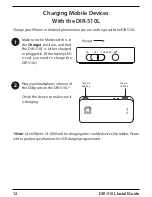6
DIR-510L Install Guide
Connect wirelessly, using a 3G/4G adapter with an active SIM card.
The DIR-510L allows you to wirelessly share your Internet connection with other
devices when you are on the go. You can also share files with other devices on
your wireless network by using the mydlink SharePort™ mobile app. (Refer to page
10 for information about mydlink SharePort™.)
Note:
You must have a compatible 3G/4G USB adapter and be within your ISP’s satellite
coverage area. Plug the 3G/4G USB adapter into the USB port 1A, which is the port
located near the top of the DIR-510L. Also, your SIM may require a PIN.
Check the D-Link website for information about compatible 3G/4G USB adapters.
Computer
Router
AC
-750
DIR-510L
3G/4G/LTE
AC
-750
DIR-510L
Mobile Router Mode