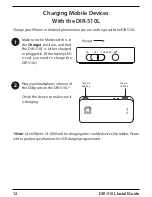DIR-510L Install Guide
5
What Mode Should I Use to Connect?
Router Mode
Connect your DSL/cable modem to the DIR-510L with an Ethernet cable.
The DIR-510L connects to your cable modem, DSL modem or other Internet source
and shares your Internet connection with your devices wirelessly, providing Internet
access for an entire home or office.
You can also share files with other computers or devices on your wireless network
by using the mydlink SharePort™ mobile app. (Refer to page 10 for information
about mydlink SharePort™.)
Note
:
For best quality, we suggest this application be used by no more than five users
simultaneously.
Modem
Computer
Router
AC
-750
DIR-510L