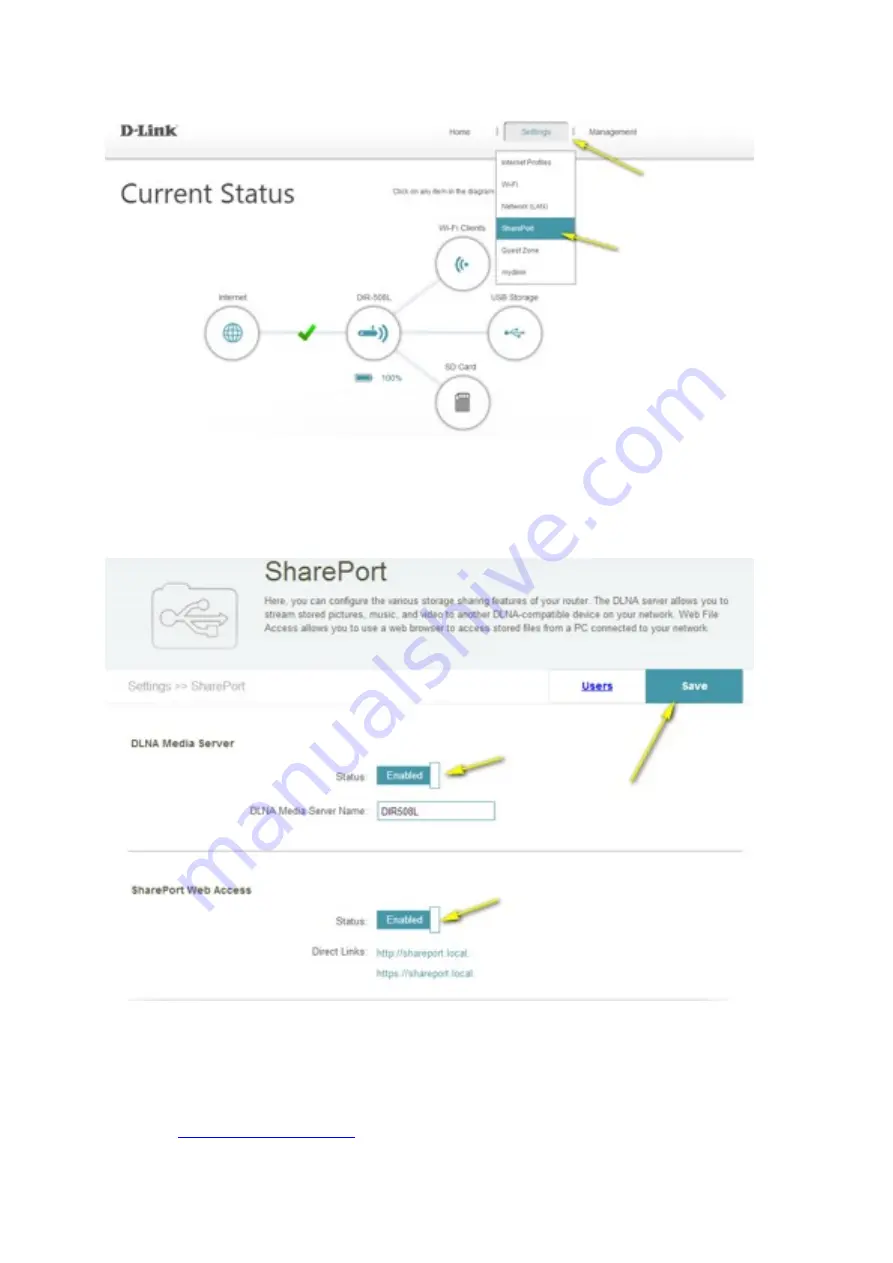
Step 4: Under DLNA Media Server, move the slider to
Enabled
. Under SharePort Web Access,
move the slider to
Enabled
, and then click
Save
.
Step 5: Open a new web browser and enter [IP address of your router]:[HTTP Access Port] or
hUp://shareport.local.
Example-‐
hUp://192.168.0.1:8181