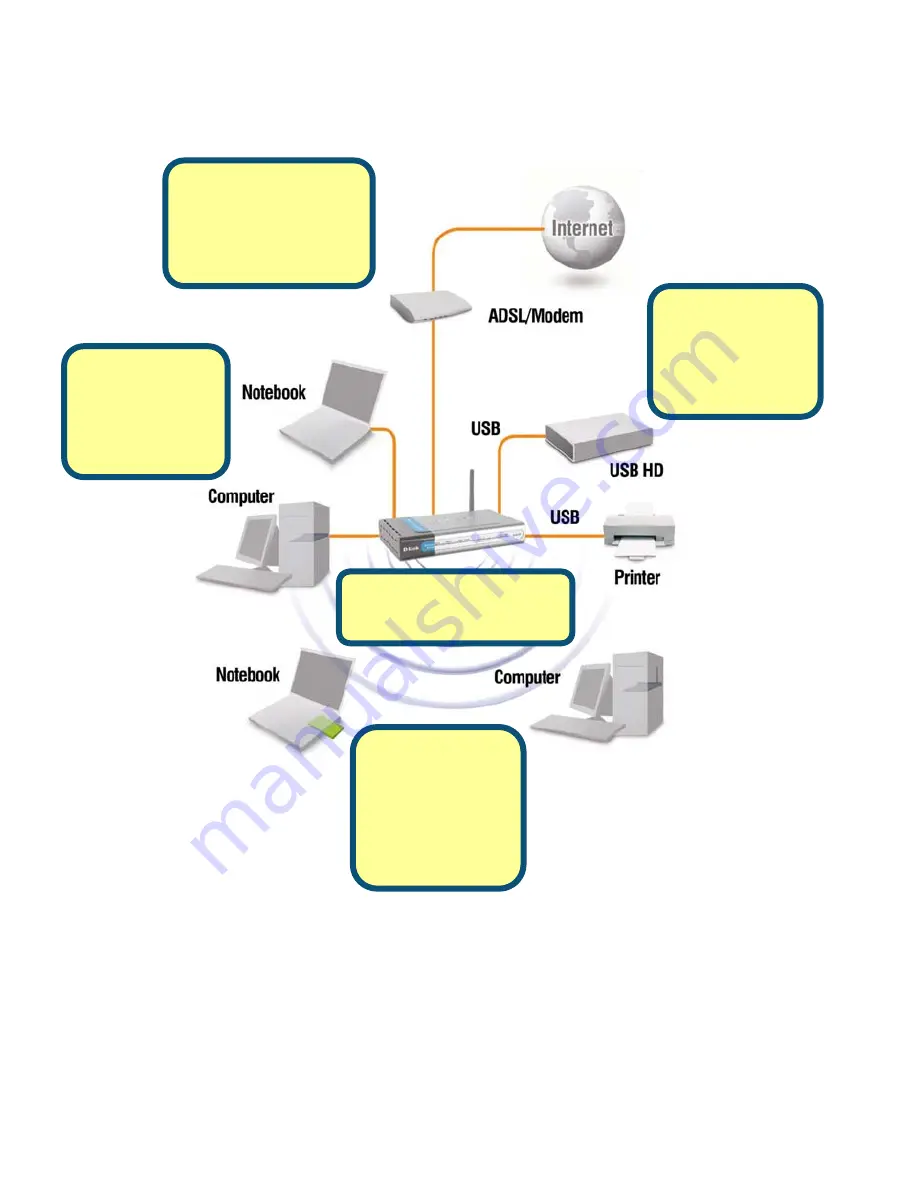
4
When you have completed the steps in this
Quick Installation Guide,
your
connected network should look similar to this:
Cable or DSL
Modem
connected to
the WAN port.
DI-624S
Wireless
Storage Router
Computers
connected
to the LAN
Ports
Computers
connected
on the
wireless
network
Devices
connected
to the USB
ports.





































