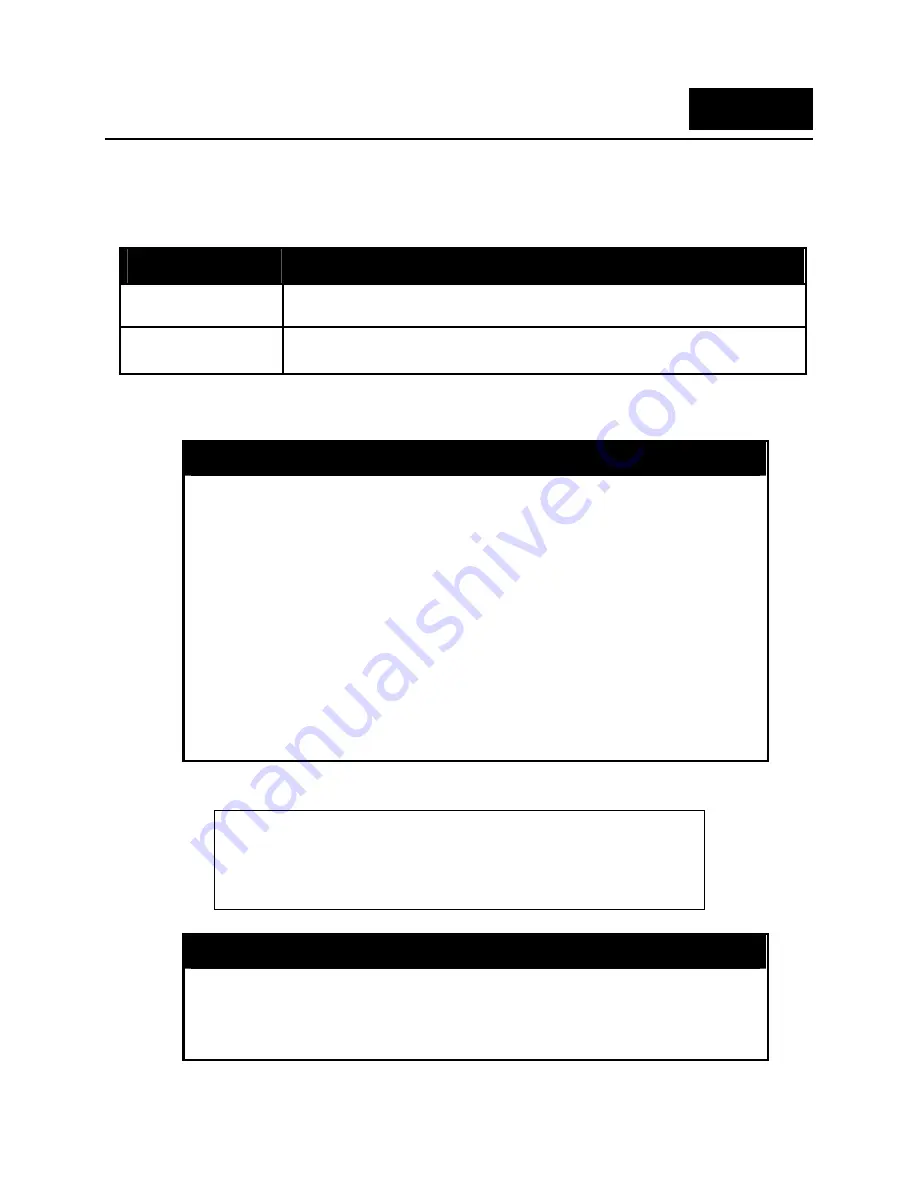
171
31
T
RAFFIC
S
EGMENTATION
C
OMMANDS
The Traffic Segmentation commands in the Command Line Interface (CLI) are listed (along with the appropriate
parameters) in the following table.
Command
Parameter
config
traffic_segmentation
[<portlist> | <ch1-32>] forward_list [null | <portlist> | <ch1-32>]
show traffic_
segmentation
{<portlist>}
Each command is listed in detail, as follows:
config traffic_segmentation
Purpose
To configure traffic segmentation on the Switch.
Syntax
config traffic_segmentation [<portlist> | <ch1-32>] forward_list
[null | <portlist> | <ch1-32>]
Description The
config traffic_segmentation
command configures traffic
segmentation on the Switch.
Parameters
<portlist> | <ch1-32>
– A port or range of ports or a port channel to
be configured for traffic segmentation.
forward_list –
Specifies a port or range of ports to receive forwarded
frames from the ports specified in the portlist, above.
•
null
– No ports are specified.
•
<portlist> | <ch1-32>
– Specifies a port or range of ports or
port channel for the forwarding list. This list must be on the
same switch previously specified for traffic segmentation.
Restrictions Only
administrator-level users can issue this command.
Example usage:
To configure ports 1 through 10 to be able to forward frames to port 11 through 15:
DGS3100# config traffic_segmentation 1-10 forward_list 11-15
Success.
DGS3100#
show traffic_segmentation
Purpose
To display the current traffic segmentation configuration on the
Switch
Syntax
show traffic_segmentation {<portlist>}
Description The
show traffic_segmentation
command displays the current
Summary of Contents for DGS-3100 SERIES
Page 1: ...D Link DGS 3100 Series Gigabit Stackable Managed Switch CLI Manual V1 00...
Page 77: ...69 DGS3100 Success...
Page 83: ...75 show fdb aging_time C Address Aging Time 5 DGS3100 DGS3100 Unicast MA...
Page 143: ...135 DGS3100 Delete ssh crypto bob Success DGS3100...
Page 178: ...DGS 3100 Gigabit Ethernet Switch Manual 170 Ports 2 2 Total Entries 2 DGS3100...
Page 188: ......
Page 199: ...D Link D Link D Link D Link 495 744 00 99 http www dlink ru email support dlink ru...
















































