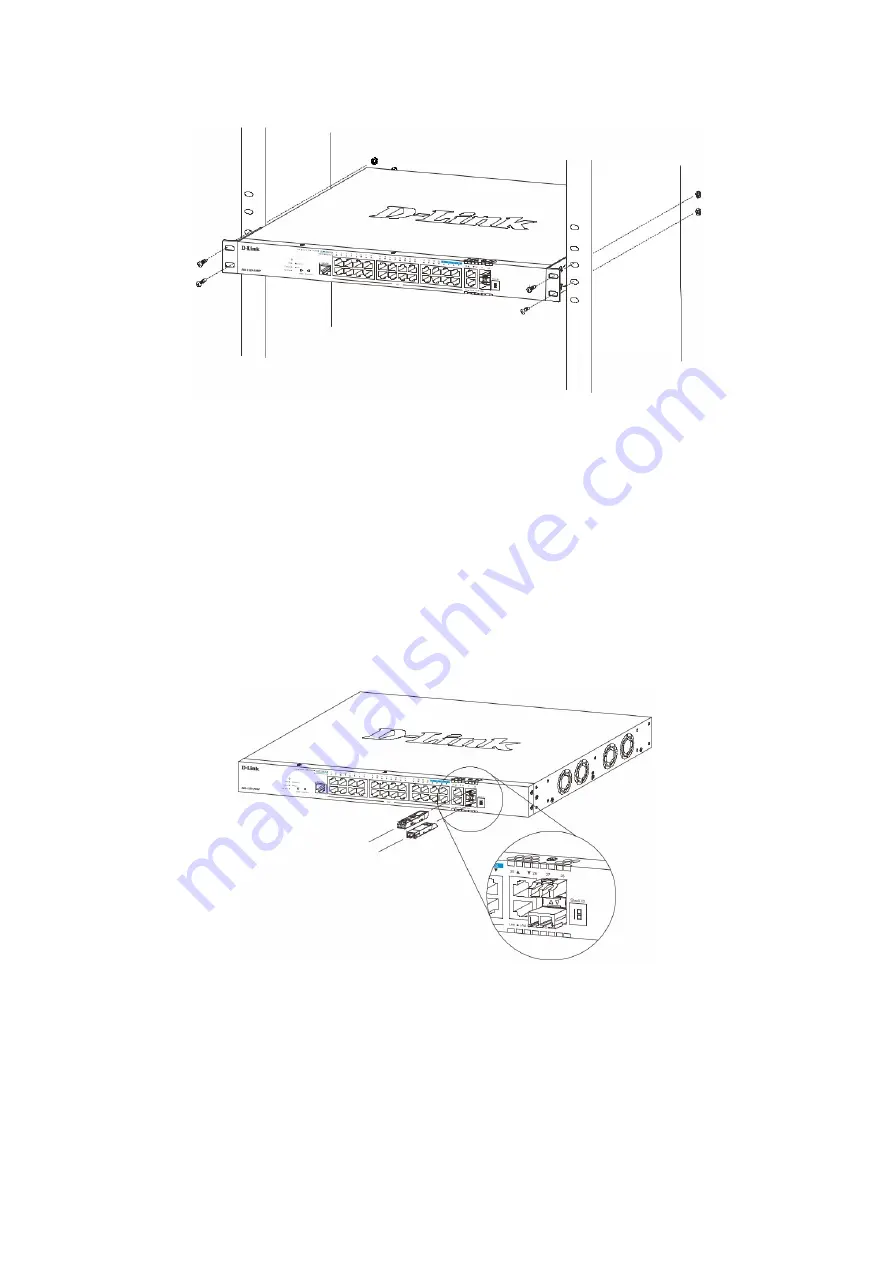
provided.
Figure 6 — Installing the switch in a rack
Installing Transceivers into the Transceiver Ports
The switch is equipped with Small Form-factor Pluggable (SFP) and Enhanced Small
Form-factor Pluggable (SFP+) ports that can be used to connect various other networking
devices to this switch that do not support the standard RJ-45 wiring connection. These
ports are generally used to connect this switch to optical fiber connections and can be
used to connect devices to the switch over great distances. The maximum distance that
the RJ-45 wiring connection can reach is 100 meters. Fiber optic connections can span
several kilometers.
Figure 7 — Inserting transceivers into the transceiver ports
Connecting AC Power to the Switch
Plug one end of the AC power cord into the power socket of the switch and the other end
into the local power source outlet.
7







































