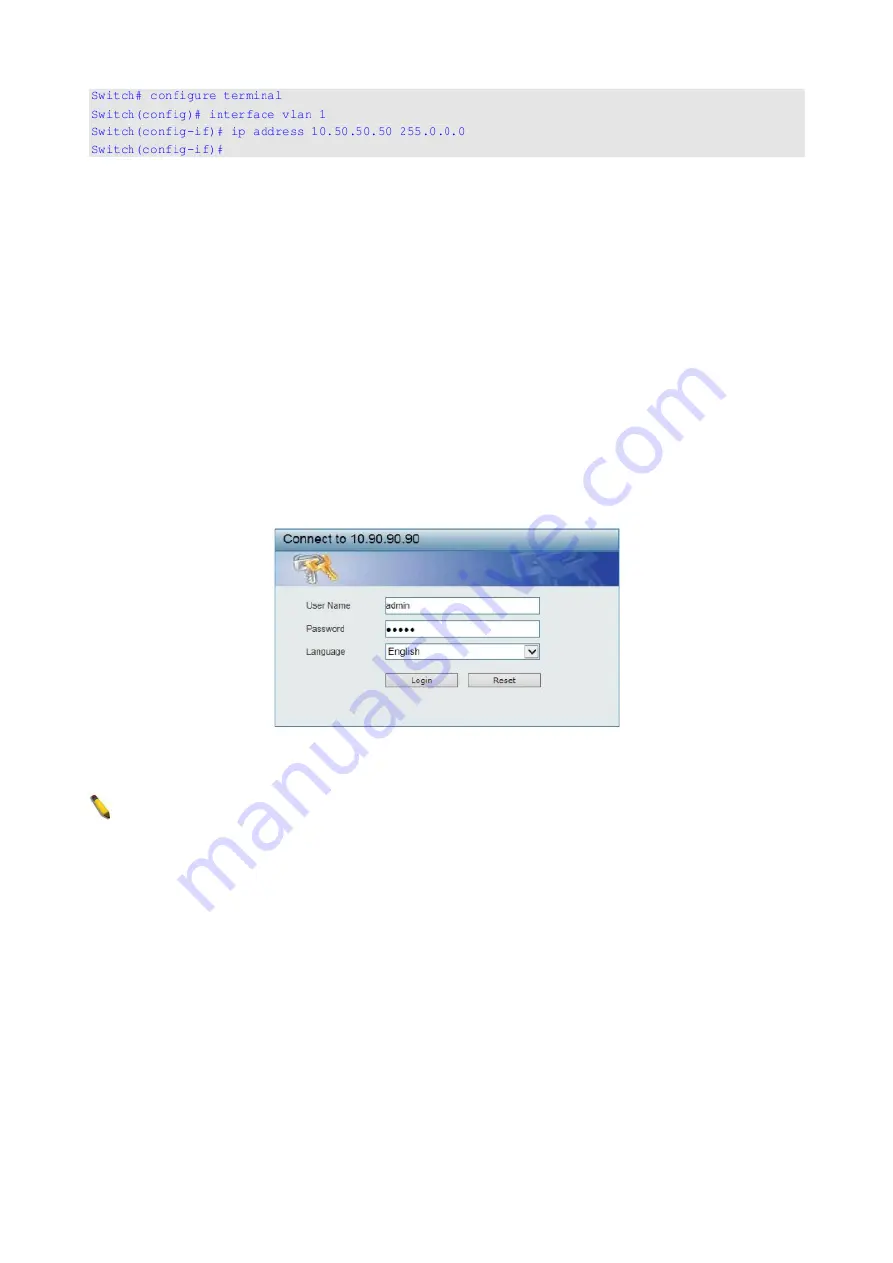
Figure 17 — Changing the IP address of the switch
Logging into the Web UI
Supported Web browsers:
Microsoft Internet Explorer
Firefox
Google Chrome
Safari
To access the Web UI, open a standard Web browser, enter the switch’s IP address into
the address bar of the browser, and press the Enter key. To access the Web UI from
normal LAN ports, the default IP address is 10.90.90.90 with the subnet mask of 255.0.0.0.
When the login screen is displayed, enter username and password (the default username
and password for the CLI and Web UI is
admin
).
Figure 18 — Web UI Login Window
NOTE:
For security reasons, it is highly recommended to configure a personal
username and password for this switch.
13




























