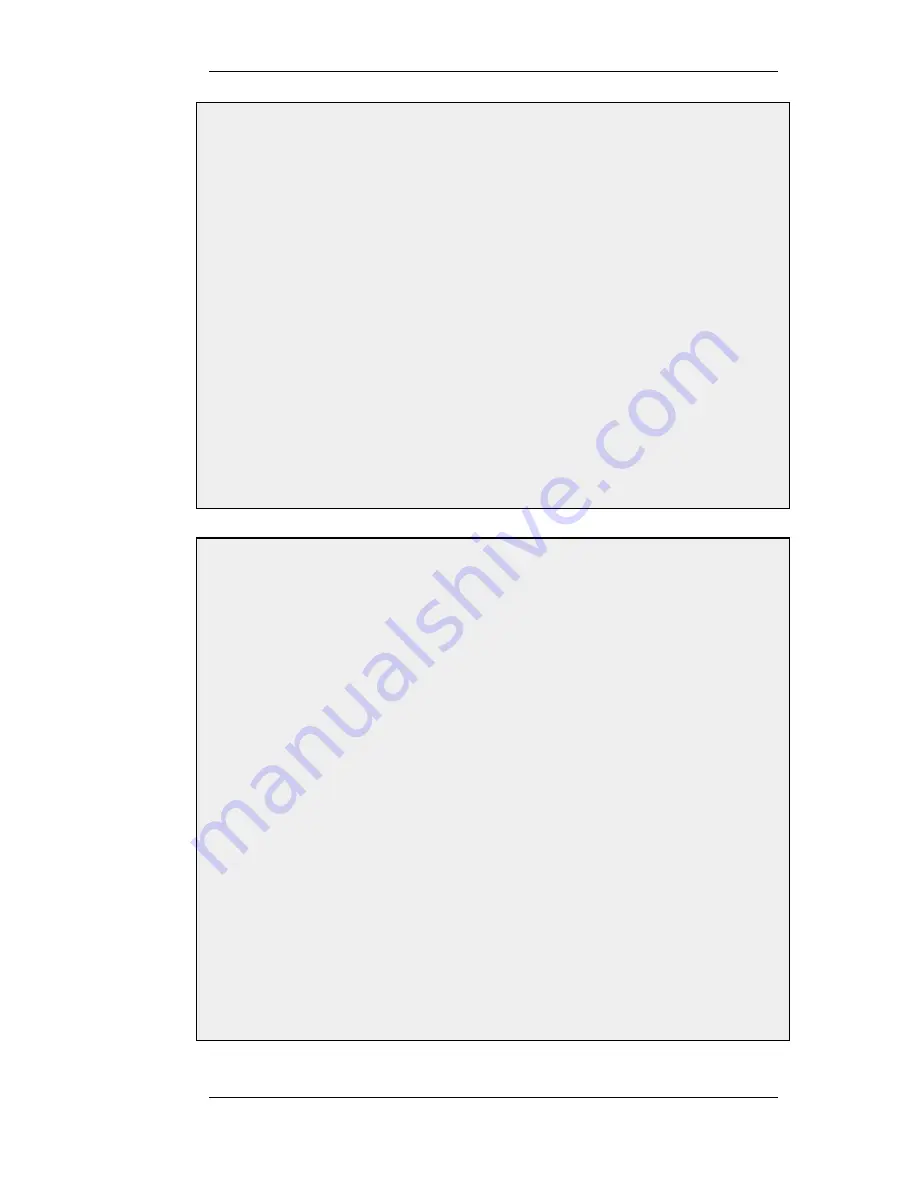
Web Interface
1.
Go to Routing > Dynamic Routing Rules > Add > Dynamic Routing Policy Rule
2.
Specify a suitable name for the rule. For example, ImportOSPFRoutes.
3.
Select the option From OSPF Process
4.
Move as0 from Available to Selected
5.
Choose all-nets in the ...Or is within filter option
6.
Click OK
Now, create a Dynamic Routing Action that will do the actual importing of the routes into a routing table. Specify
the destination routing table that the routes should be added to, in this case main.
Web Interface
1.
Go to Routing > Dynamic Routing Rules
2.
Click on the newly created ImportOSPFRoutes
3.
Go to OSPF Routing Action > Add > DynamicRountingRuleAddRoute
4.
Move the routing table main from Available to Selected
5.
Click OK
Example 4.11. Exporting the Default Route into an OSPF AS
In this example, the default all-nets route from the main routing table will be exported into an OSPF AS named
as_0. This must be done explicitly because all-nets routes are not exported automatically.
First, add a new Dynamic Routing Policy Rule.
Web Interface
1.
Go to Routing > Dynamic Routing Rules > Add > Dynamic routing policy rule
2.
Specify a name for the rule. For example, ExportAllNets
3.
Select the option From Routing Table
4.
Move the routing table main to the Selected list
5.
Choose all-nets in the ...Or is within filter
6.
Click OK
Next, create an OSPF Action that will export the filtered route to the specified OSPF AS:
Web Interface
1.
Go to Routing > Dynamic Routing Rules
2.
Click on the newly created ExportAllNets
3.
Go to OSPF Actions > Add > DynamicRoutingRuleExportOSPF
4.
For Export to process choose as0
5.
Click OK
4.5.6. An OSPF Example
Chapter 4. Routing
198
Summary of Contents for DFL-1600 - Security Appliance
Page 27: ...1 3 NetDefendOS State Engine Packet Flow Chapter 1 NetDefendOS Overview 27 ...
Page 79: ...2 7 3 Restore to Factory Defaults Chapter 2 Management and Maintenance 79 ...
Page 146: ...3 9 DNS Chapter 3 Fundamentals 146 ...
Page 227: ...4 7 5 Advanced Settings for Transparent Mode Chapter 4 Routing 227 ...
Page 241: ...5 4 IP Pools Chapter 5 DHCP Services 241 ...
Page 339: ...6 7 Blacklisting Hosts and Networks Chapter 6 Security Mechanisms 339 ...
Page 360: ...7 4 7 SAT and FwdFast Rules Chapter 7 Address Translation 360 ...
Page 382: ...8 3 Customizing HTML Pages Chapter 8 User Authentication 382 ...
Page 386: ... The TLS ALG 9 1 5 The TLS Alternative for VPN Chapter 9 VPN 386 ...
Page 439: ...Figure 9 3 PPTP Client Usage 9 5 4 PPTP L2TP Clients Chapter 9 VPN 439 ...
Page 450: ...9 7 6 Specific Symptoms Chapter 9 VPN 450 ...
Page 488: ...10 4 6 Setting Up SLB_SAT Rules Chapter 10 Traffic Management 488 ...
Page 503: ...11 6 HA Advanced Settings Chapter 11 High Availability 503 ...
Page 510: ...12 3 5 Limitations Chapter 12 ZoneDefense 510 ...
Page 533: ...13 9 Miscellaneous Settings Chapter 13 Advanced Settings 533 ...






























