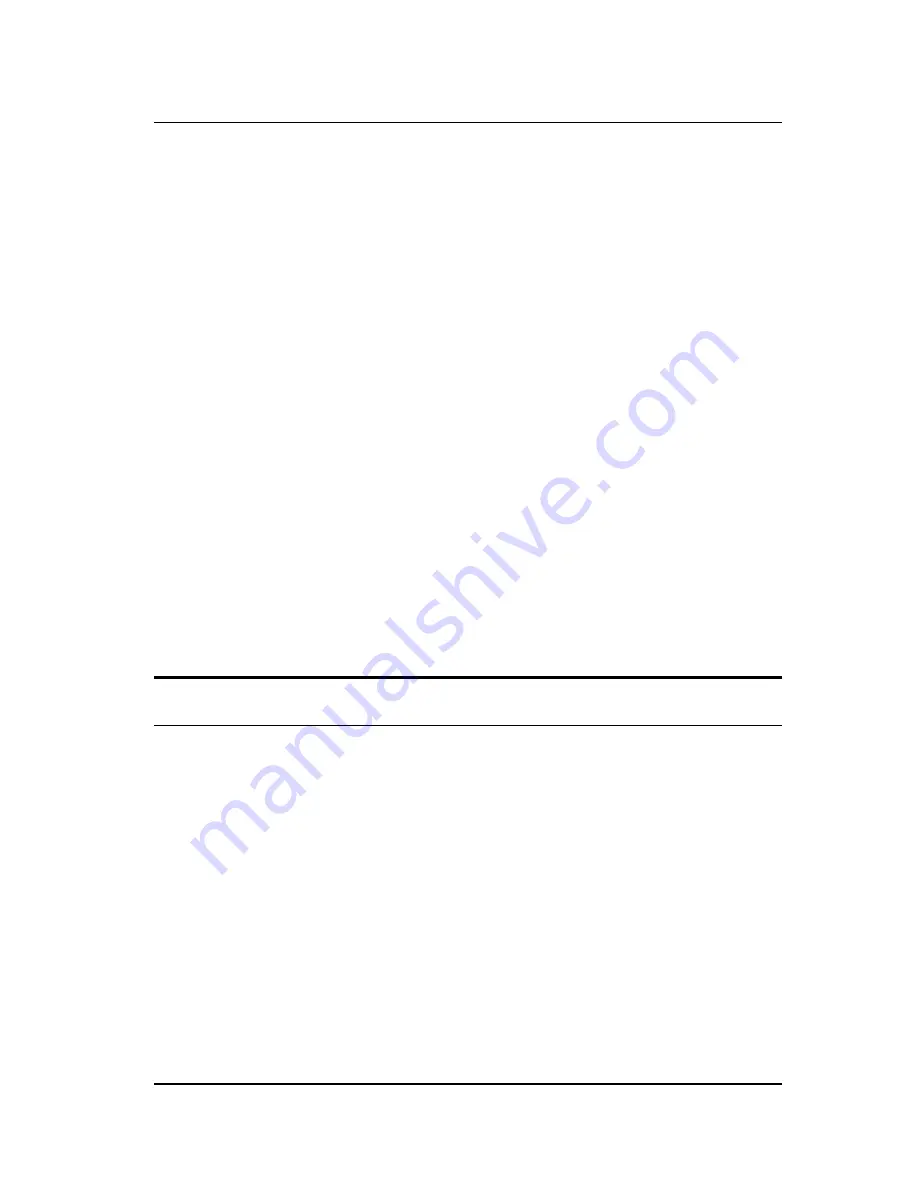
DFE-660TX Fast Ethernet PC Card User's Guide
Hardware Installation
11
engaged (and latched) in the back-end receptacle of the DFE-660TX,
the media adapter has a good cable connection to the supporting hub,
and the supporting hub is power on and functioning properly, then
the media coupler’s Ln/Act LED glows steady green ("Linkage"
state).
If the Ln/Act LED remains dark without apparent cause, then the
most likely fault is poor engagement of the 68-pin front-end plug.
Review the following section titled "Remove the DFE-660TX," then
remove the DFE-660TX from its slot. Repeat the procedures of the
above Step 1, "Insert the DFE-660TX," taking care to ensure that the
DFE-660TX is right side up and front-end first, and that it seats
firmly in a suitable PC Card slot of your notebook. Repeat the
procedures of Steps 2 and 3 as necessary get the Ln/Act LED
confirmation.
NOTE: You might need to wait a few seconds following notebook
powerup, or following insertion of a PC Card, for the
software processing to be completed. The Ln/Act indicator
will remain dark until the software processing is completed.
Remove the DFE-660TX
Follow these two steps to remove the DFE-660TX from its slot:
Step 1 Disconnect the Media Coupler Plug from the DFE-660TX
Unplug the media coupler from the DFE-660TX before ejecting the
DFE-660TX from the PC Card slot. The media coupler plug is held
in place by small latching hooks at either side of the plug. To
remove the media coupler plug from the DFE-660TX, it is necessary
to unlatch the hooks by depressing the two small latch wings of the
plug. Use thumb and forefinger to squeeze the latch wings into the
plug body and gently pull the plug out of its receptacle.














































