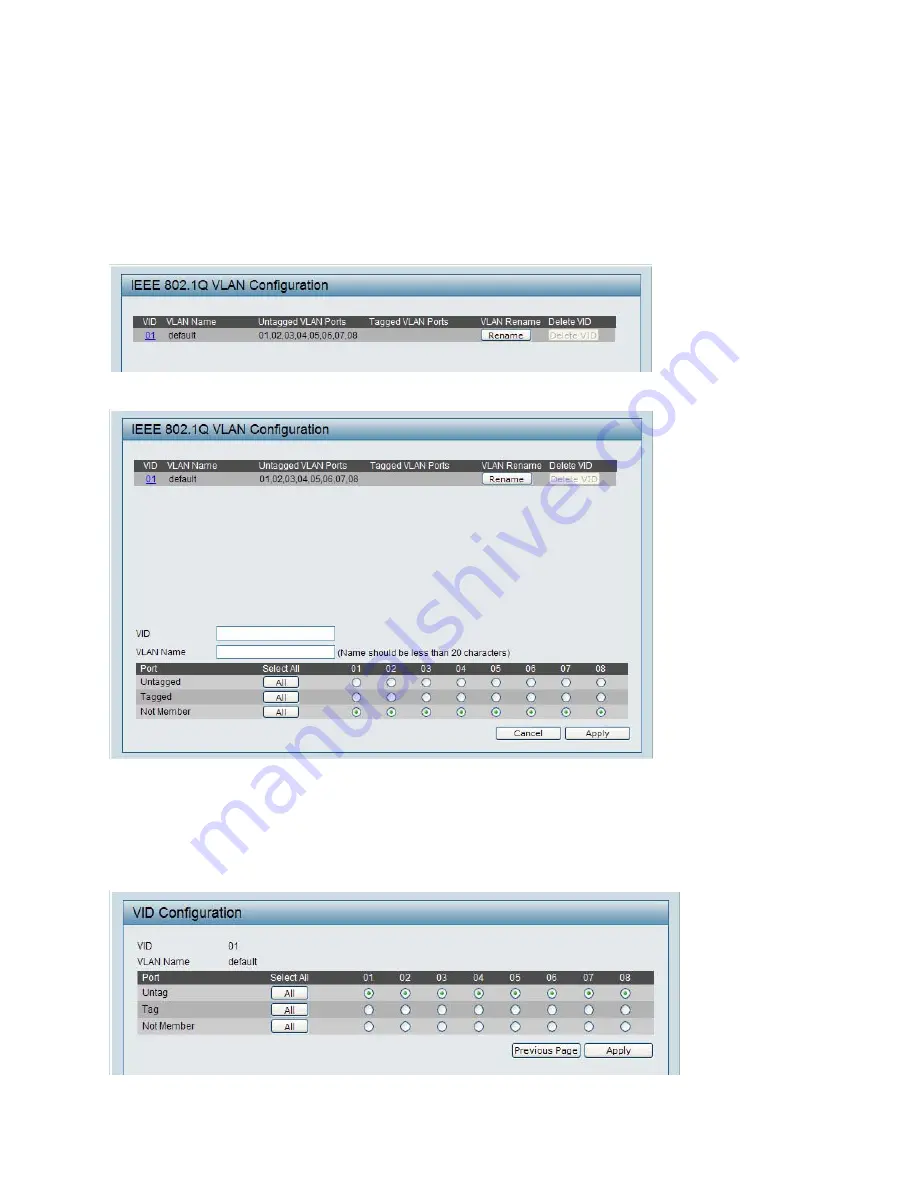
31
Add New VID:
Click to create a new VID group, assigning ports
from 01 to 08 as
Untag
,
Tag
, or
Not Member
. A port can be
“Untagged” in only one VID. To save the VID group, press
Apply
.
You may change the name accordingly to the desired groups, such as
the aforementioned R&D, Marketing, email, etc.
Figure 22. Configuration > 802.1Q VLAN > Default Setting
Figure 23. Configuration > 802.1Q VLAN > Add VID
To make changes to an existing VID, click on the number under VID.
By pressing the
All
button you can mark all the ports as Untag, Tag,
or Not Member.






























